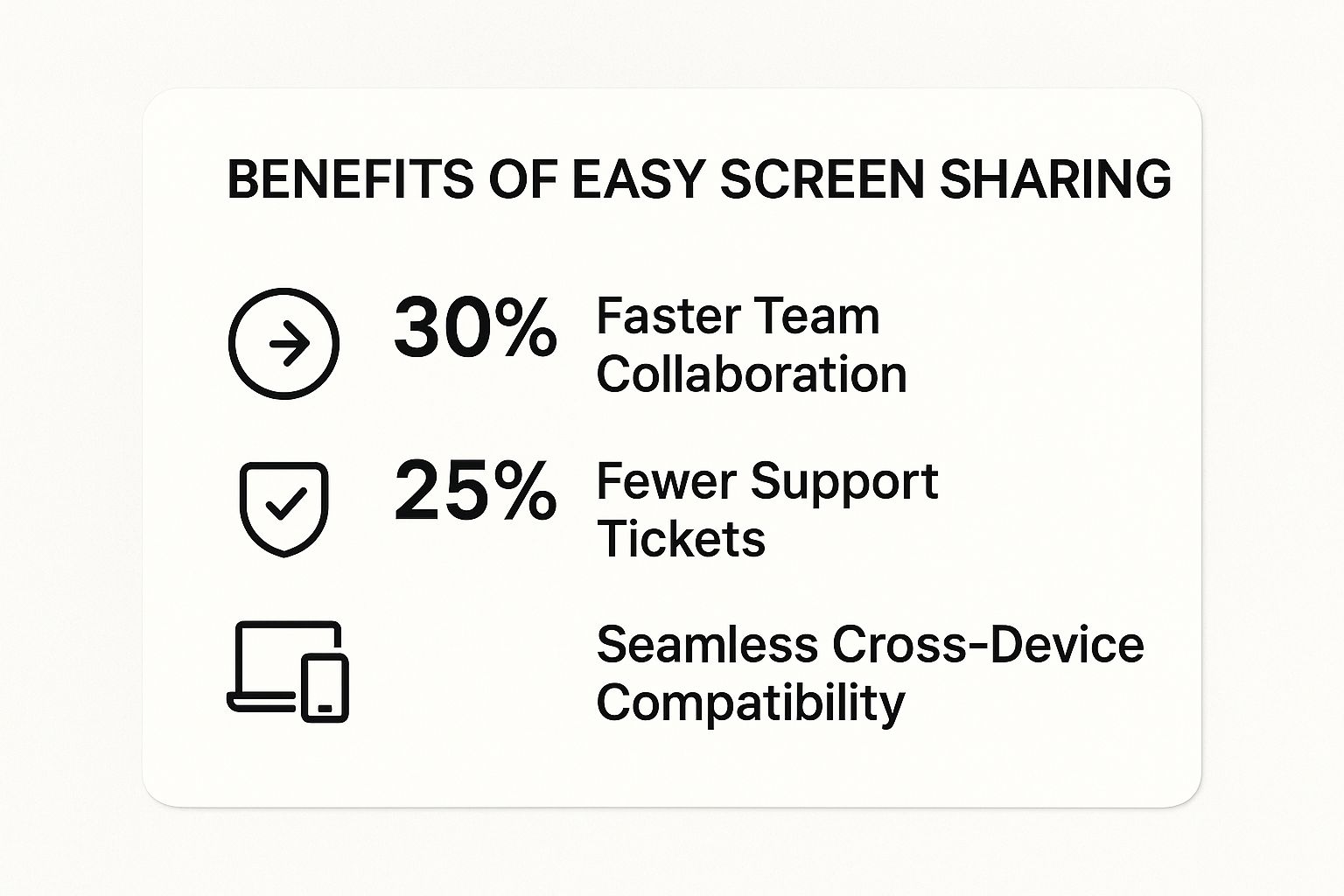Understanding Easy Screen Sharing in Today's Work Environment
Modern workplaces thrive on collaboration. With teams often spread across different locations, easy screen sharing has become essential for clear communication and productivity. Trying to explain a complex issue without visuals is difficult and inefficient. This need for visual collaboration has changed how we connect, learn, and problem-solve.
Why Easy Screen Sharing Matters
The rise of remote and hybrid work has significantly increased the need for easy screen sharing. Quickly sharing your screen can shorten meetings and boost productivity. Imagine troubleshooting a technical problem with a remote colleague. Screen sharing lets you show the problem instantly and find a solution together, in real time, avoiding long, confusing explanations. Effective online collaboration also depends on understanding how keywords impact visibility, as discussed in this article about Pinterest keyword research. This highlights how important discoverability is in today's interconnected workspaces.
The growing importance of screen sharing is reflected in the growth of the screen sharing software market. Driven by the shift to remote and hybrid work, the market was valued at approximately $715 million in 2025. It's projected to grow at a Compound Annual Growth Rate (CAGR) of 7.1% from 2019 to 2033. You can learn more about this growth here. This emphasizes the demand for seamless digital collaboration tools.
The Impact on Different Industries
Easy screen sharing benefits many industries. In customer support, agents can visually guide customers through troubleshooting, resulting in faster resolutions and happier customers. This is especially helpful for complex technical issues. In education, screen sharing supports interactive learning, allowing educators to share presentations, videos, and other resources with students in real time.
Screen sharing is also a valuable tool for sales and marketing teams. By showcasing product features directly on a customer's screen, sales teams can create more engaging and persuasive product demonstrations. These diverse applications demonstrate how easy screen sharing improves efficiency and effectiveness in various professional settings. The demand for user-friendly screen sharing tools continues to grow as the modern workplace evolves.
Screen Sharing Tools That Actually Deliver on Simplicity
Easy screen sharing has become essential for effective communication and collaboration. However, with so many options available, finding the right tool can feel overwhelming. This section highlights platforms that prioritize simplicity and efficiency, making screen sharing a breeze.
Finding The Right Tool For Your Needs
Different situations call for different tools. For quick, informal chats, your operating system's built-in screen sharing might be sufficient. But for formal presentations or scenarios requiring features like annotation or recording, dedicated screen sharing software like ScreenLeap offers a significant advantage. Choosing the right tool hinges on your specific requirements and the context of your collaboration.
For instance, consider browser-based screen sharing. This method eliminates the need for downloads, fostering spontaneous collaboration. Learn more about browser-based screen sharing. It's an excellent choice for teams and clients who value quick and easy access.
Key Features of Easy Screen Sharing Tools
While simplicity is paramount, effective screen sharing tools must also deliver certain key features:
- Intuitive Interface: A clean layout, clear labels, and minimal technical jargon make the platform accessible to everyone, regardless of technical expertise.
- Cross-Device Compatibility: Seamless operation across different operating systems (Windows, Mac, iOS, Android) ensures everyone can participate, regardless of their device.
- Reliable Performance: Stable connections and smooth video are crucial, especially during bandwidth-intensive activities. Lag and dropped connections disrupt meetings and hinder productivity.
- Security: Features like encryption and access controls are essential for protecting sensitive information shared during sessions.
- Additional Features: Depending on your needs, annotation, recording, and remote control can greatly enhance your screen sharing experience.
To help you compare some popular options, we've compiled a table highlighting their key features and pricing:
To help you compare some popular options, we've compiled a table highlighting their key features:
Popular Easy Screen Sharing Tools Comparison
| Tool Name | Setup Time | Key Features | Best For | Pricing |
|---|---|---|---|---|
| Zoom | Instant | Screen sharing, video conferencing, recording | Meetings, webinars | Free and paid plans |
| Google Meet | Instant | Screen sharing, video conferencing, integration with Google Workspace | Collaboration within Google ecosystem | Free and paid plans |
| Microsoft Teams | Quick | Screen sharing, video conferencing, team chat, integration with Microsoft 365 | Team communication and collaboration | Free and paid plans |
| ScreenLeap | Instant | Simple screen sharing, browser-based | Quick, informal sharing | Free and paid plans |
This table provides a quick overview of some leading screen sharing platforms, allowing you to compare setup time, key features, ideal use cases, and pricing models.
The Benefits Of Streamlined Screen Sharing
Easy screen sharing offers numerous benefits. The infographic below visualizes three key advantages: improved team collaboration, reduced support tickets, and seamless cross-device compatibility.
As illustrated, streamlined screen sharing can result in 30% faster team collaboration, a 25% reduction in support tickets, and true cross-device compatibility. These benefits translate to increased efficiency, improved customer service, and more productive workflows. By minimizing technical hurdles, effective screen sharing allows teams to focus on achieving business goals. Choosing the right tool is an investment in smoother communication and enhanced productivity.
Getting Screen Sharing Running in Minutes, Not Hours
No one wants to struggle with technology. Getting your screen sharing working quickly is key for productive teamwork. This guide offers a clear path to just that, covering various platforms and situations. If you're researching screen sharing for your business, you might find helpful information on starting a SaaS company.
Streamlined Setup for Windows and Mac
Setting up screen sharing on your computer should be easy. For Windows users, the Quick Assist application offers a simple way to share your screen. This is great for troubleshooting or working together. On a Mac, the Share Screen feature in Messages allows for quick sharing with other Apple users. These built-in options remove the need for extra software for basic screen sharing needs.
Mobile and Tablet Screen Sharing Made Easy
Sharing your screen from your phone or tablet is increasingly common. Many video conferencing platforms like Zoom have mobile apps with screen sharing built-in. This lets participants share content directly from their devices, no matter where they are. This adds flexibility and boosts engagement during meetings and presentations.
Troubleshooting Common Screen Sharing Issues
Sometimes, you run into technical problems. Poor internet connectivity is a common culprit. This can cause lag or dropped connections. Closing unnecessary applications and browser tabs can free up bandwidth. Another potential issue: incorrect permission settings. Make sure your screen sharing software can access your screen and microphone. Addressing these common issues ahead of time can ensure a smooth experience.
Best Practices for Smooth Screen Sharing
A little prep work goes a long way toward flawless screen sharing. Close unnecessary programs to maximize system resources and bandwidth. Adjust your display settings to a resolution that works for everyone. Have a backup plan ready, just in case. A readily available presentation file can be a lifesaver. These steps contribute to a polished and professional presentation.
Mastering Screen Sharing For Every Situation
Screen sharing has become an essential tool for communication and collaboration. Whether you're giving a presentation, training a team, or providing technical support, understanding how to share your screen effectively can make a big difference. This section explores best practices for various common scenarios.
Delivering Impactful Presentations
When presenting to a large audience, clarity and a distraction-free experience are essential. Before you begin, close any unnecessary applications and tabs. This decluttered screen helps your audience focus on the important information. Choose a large, easy-to-read font for your presentations. This ensures that everyone, regardless of their screen size, can follow along comfortably.
Testing your setup beforehand is crucial to avoid technical glitches during the live presentation. A backup plan is always a good idea. Having a PDF version readily available can save the day if any unexpected technical issues arise.
Engaging Training Sessions
Interactive training sessions can be significantly enhanced with easy screen sharing. Engage your participants by using annotation tools. Highlighting key concepts directly on the shared screen helps them grasp information quickly. Encourage questions and feedback throughout the session. This promotes active participation and reinforces learning.
For example, using screen sharing to walk through a software demo can be extremely effective. Highlight important features and functionalities step-by-step. By seeing the software in action, participants gain a more practical and engaging learning experience.
Providing Effective Remote Technical Support
Easy screen sharing has revolutionized remote technical support. By seeing the issue firsthand, support agents can quickly diagnose and resolve problems, minimizing frustration for both the agent and the customer. Tools like Screendesk further enhance this process with integrated video support directly within helpdesk platforms.
Recording the screen sharing session is another valuable practice. This provides a visual record of the troubleshooting steps, useful for future reference or training. It also allows customers to review the process at their own pace.
Facilitating Collaborative Brainstorming
Brainstorming sessions thrive on multiple participants contributing ideas simultaneously. Easy screen sharing makes this possible. Everyone can see and interact with a shared whiteboard or document, fostering real-time collaboration and inclusion. This visual approach helps generate ideas and build on each other’s contributions.
Platforms like Miro offer excellent digital whiteboarding features for collaborative brainstorming. These tools can significantly improve the output and effectiveness of your team's efforts. Maintaining engagement, especially in longer sessions, is key. Regularly solicit input from all participants and use visual aids to keep the session focused and productive.
The Real Business Impact of Streamlined Screen Sharing
Easy screen sharing is more than just a handy tool. It's a powerful way to add value to a business. Smart organizations are realizing this and using it to get ahead. Understanding the real benefits of screen sharing is key to success.
Reducing Travel Expenses and Maximizing Time
One major impact of easy screen sharing is the significant drop in travel costs. Instead of expensive flights for short meetings, teams can connect instantly online. This saves money on travel and lodging, and also frees up valuable time.
Employees can spend more time working instead of commuting, which boosts productivity. For example, a company with several offices can hold training online, reaching everyone at once without any travel.
Accelerating Decision-Making
Easy screen sharing also speeds up decision-making. Teams can share data and presentations instantly, collaborate better, and reach agreements faster. This is especially important in fast-moving business settings where quick decisions are essential.
Imagine a sales team needing urgent feedback on a proposal. Screen sharing lets them share the document with key people, get input, and make changes in real time.
Improving Customer Satisfaction
Customer satisfaction gets a boost with efficient screen sharing, too. Support teams can visually guide customers through troubleshooting, leading to quicker solutions. This is particularly helpful for complicated problems.
For a closer look at how video improves customer support, check out: How to Use Video Customer Support to Improve Customer Satisfaction. This personal touch enhances the customer experience, building loyalty and positive reviews.
Measuring the ROI of Screen Sharing
More and more businesses are using screen sharing solutions, showing how important they've become. The global screen sharing software market was valued at $18.34 billion in 2025. It's expected to reach $68.5 billion by 2033. You can find more detailed statistics here.
This fast growth, with a projected CAGR of 20.71% from 2026 to 2033, comes from the increasing need for remote work and online collaboration tools. Businesses in many fields, from healthcare to education, are actively tracking the return on investment (ROI) of screen sharing.
This includes things like lower travel costs, higher customer satisfaction scores, and increased sales. These measurable results demonstrate the real business value of easy screen sharing.
Solving Screen Sharing Problems Before They Ruin Your Day
Easy screen sharing should be, well, easy. But sometimes, even with the best tools, things can go wrong. This section covers common screen sharing issues and provides quick fixes to keep your meetings on track.
Audio Nightmares and Video Woes
A common problem is audio-video synchronization. When audio and video are out of sync, it can be very distracting and unprofessional. This often happens due to slow internet speeds or overloaded networks. Closing unnecessary applications and browser tabs can help. Also, make sure your microphone and speakers are correctly selected in your screen sharing software like Zoom or Google Meet.
Another common issue is pixelated video. Blurry video makes it hard to see important details and can negatively impact your presentation. This is usually caused by low bandwidth. Try lowering your screen resolution. If you're using video, temporarily turning off your camera can also help prioritize screen clarity.
Connection Drops and Permission Conflicts
Sudden connection drops can completely derail a presentation. A weak Wi-Fi signal is often the culprit. Moving closer to your router or switching to a wired ethernet connection can help stabilize your connection. For crucial meetings, always have a backup plan, like having a presentation file ready to share directly.
Permission conflicts can also cause problems. These occur when your screen sharing software doesn't have access to your screen, microphone, or camera. Check your operating system’s privacy settings and make sure the application has the necessary permissions. This is especially important when using new software.
Proactive Prevention and Backup Strategies
The best way to deal with screen sharing issues is to prevent them in the first place. Before your meeting, run a quick speed test to check your internet connection. Close any unnecessary applications to free up resources and bandwidth. This reduces the chance of lagging video and audio. It's also a good idea to test your screen sharing setup with a colleague beforehand. This can help identify potential issues before they impact a live presentation.
For emergencies, always have a backup plan. Sharing a presentation file directly through chat or email can be a great alternative. Being prepared shows professionalism and ensures that even if something goes wrong, you can still deliver your content effectively. Taking these steps can transform potential disasters into minor hiccups, ensuring your easy screen sharing experience stays truly easy.
Keeping Your Screen Sharing Secure and Professional
Easy screen sharing is a powerful tool for collaboration. However, it's essential to be mindful of the security risks involved. Protecting sensitive information and maintaining a professional image are vital for any organization. Let's explore how to ensure your screen sharing practices are both effective and secure.
Protecting Sensitive Information During Screen Sharing
Before you begin a screen sharing session, take a moment to close any unnecessary applications or windows that contain confidential data. This simple precaution significantly reduces the risk of accidentally revealing private information. For example, closing your email client, messaging apps, or documents with financial data prevents unintentional disclosure.
This proactive approach protects both your personal privacy and your company's sensitive information.
Additionally, use the application window sharing feature offered by many screen sharing platforms like Zoom. This allows you to share only the specific application window you need, rather than your entire screen. This targeted approach gives you greater control over what participants can see.
You can learn more about secure screen sharing best practices from resources like this helpful guide: How to master secure screen sharing. It offers advanced techniques for protecting your information during screen sharing sessions.
Managing Participant Permissions and Access Controls
Managing participant permissions is essential for maintaining control and security during screen sharing. Most platforms offer different roles, such as viewer, presenter, and moderator, each with varying levels of access. For instance, assigning the "viewer" role limits participants to only viewing the shared screen. This prevents unwanted modifications or interruptions.
This granular control ensures a smooth and secure screen sharing experience, especially during presentations or training sessions. Using these features wisely promotes productive and professional online interactions.
To help you prepare for your next screen sharing session, we've put together a security checklist. The table below outlines essential security measures and best practices to implement before, during, and after your sessions.
Screen Sharing Security Checklist: Essential security measures and best practices to implement before, during, and after screen sharing sessions
| Security Measure | Implementation | Risk Level | Frequency |
|---|---|---|---|
| Close unnecessary applications | Before each session | Medium | Every time |
| Use application window sharing | During each session | High | Every time |
| Manage participant permissions | Before and during | High | Every time |
| Password-protect meetings | Before each session | Medium | As needed |
| Update software regularly | Ongoing | High | Regularly |
| Implement organizational policies | Ongoing | High | Continuous |
By following these best practices, you can create a secure environment for easy and effective screen sharing, minimizing risks and protecting sensitive information. Remember, a proactive approach is key to ensuring a professional and secure experience for everyone involved. For powerful video support solutions, visit Screendesk to learn more.