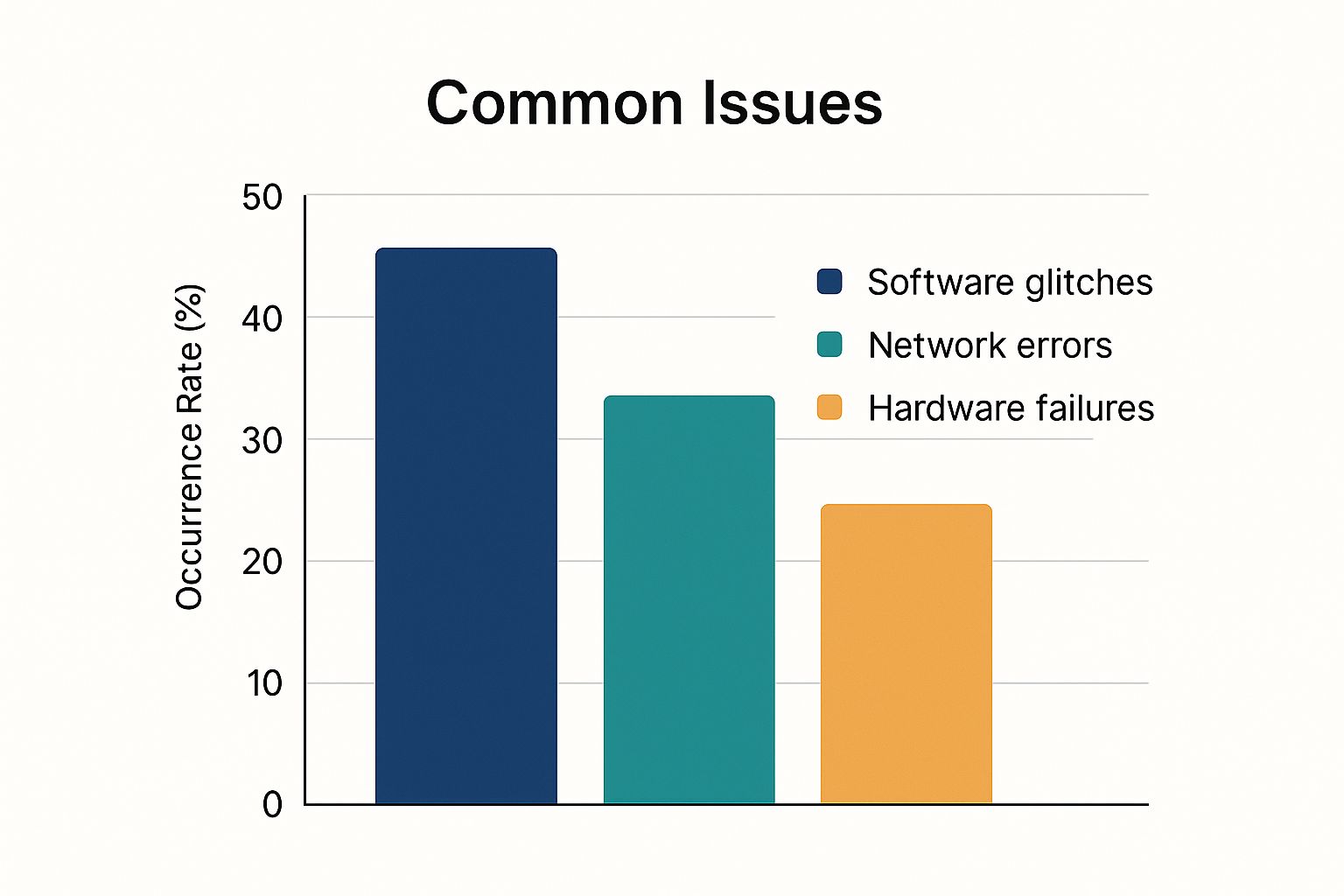Why Speed Matters More Than Perfect Solutions
Let me tell you a little secret about troubleshooting: it’s not always about finding the perfect solution. Sometimes, a quick fix is way more valuable than spending hours digging for the root cause. I bet you've been there – wrestling with a tech gremlin for ages, only to stumble on a simple workaround that gets you back up and running in minutes. That, my friends, is the power of speed.
This part of our troubleshooting guide dives into why being quick on the draw can be your biggest asset.
One of the biggest reasons? Downtime costs money. Every minute your systems are offline, you're potentially losing revenue. Think stalled production, delayed transactions, or frustrated customers abandoning their online shopping carts. The clock's ticking, and the longer the problem sticks around, the bigger the dent in your wallet. We're talking real money here. The average cost of unplanned downtime across industries is a staggering $260,000 per hour. That's a powerful motivator for finding fast, effective solutions! Want to dive deeper into these stats? Check out this article on maintenance statistics and trends: Learn more about maintenance statistics and trends here.
Fast troubleshooting also does wonders for user confidence. When issues are resolved quickly, users feel heard and valued. It's a simple way to build loyalty and keep them coming back. On the flip side, lengthy downtime breeds frustration, leads to negative reviews, and ultimately, drives customers away. A speedy response, even if it's not the most elegant fix, shows you're committed to a smooth, uninterrupted experience.
Prioritizing Speed Without Sacrificing Effectiveness
Now, prioritizing speed doesn’t mean throwing caution to the wind and implementing any random fix. It's about being smart and deciding which fires need to be put out right now and which ones can simmer on the back burner for a bit. Seasoned troubleshooters are masters of triage, zeroing in on the most critical issues first. It's a fundamental skill in any effective troubleshooting arsenal.
This often comes down to a blend of experience, gut instinct, and the resources at your disposal. For example, a veteran IT manager might recognize a familiar issue and instantly apply a known workaround. A less experienced technician, on the other hand, might spend valuable time chasing the root cause down a rabbit hole. It's not about cutting corners; it’s about smart decision-making, weighing the severity and potential impact of the problem.
In the end, effective troubleshooting is a balancing act between speed and thoroughness. While getting to the root cause is essential for long-term solutions, a swift, practical fix is often the best first step. This approach minimizes downtime, keeps your users happy, and keeps your business humming along smoothly.
Building Your Arsenal: Tools and Mental Frameworks That Work
Let's talk troubleshooting. Effective troubleshooting isn't just about having the right software. It's about cultivating the right mindset, too. Think of it like this: a seasoned mechanic doesn't just rely on their wrench set, right? They also rely on years of experience and a keen ear for the subtle sounds of a struggling engine. Good troubleshooting combines practical tools with a sharp, adaptable mind.
This infographic gives you a snapshot of common tech issue occurrence rates. Software glitches account for 45% of problems, network errors clock in at 30%, and hardware failures represent 25%. Having a well-rounded troubleshooting approach that covers all three is essential. Software issues are clearly the most common, so honing your skills in that area is a smart move.
The Power of Checklists and Adaptability
A good checklist is like a trusted roadmap – it gives you a reliable starting point. But remember, real-world problems rarely follow a straight line. Your checklists should be flexible enough to let you explore different paths as needed. Sometimes, you'll need to think outside the box.
For example, imagine you're wrestling with slow file transfers. Knowing how to speed up file transfers can be a game-changer. When troubleshooting, speed is everything. A quick fix can save you valuable time and keep things running smoothly. This highlights why adaptability is so crucial.
The Mindset of a Troubleshooter
Believe it or not, your mindset is just as important as your technical know-how. Staying calm under pressure, especially when everything seems to be going wrong at once, is a superpower. Panic only muddies the waters and makes it harder to think clearly. Even the most experienced troubleshooters run into head-scratching problems. It's not about having all the answers upfront, but knowing how to find them. For more tips, check out our guide on customer support troubleshooting key skills.
Documentation – Your Secret Weapon
Think documentation is just for developers? Think again. It's a cornerstone of effective troubleshooting. Keeping a clear record of your steps, the tests you've run, and the solutions you've tried is like leaving breadcrumbs for yourself. This prevents you from repeating work and helps you track your progress. It’s especially useful when you're working with complex systems where one fix can sometimes create new problems. Good documentation lets you retrace your steps and spot any unintended consequences.
Before we go further, let's talk about some handy troubleshooting tools. I've put together a table summarizing a few essential tools categorized by their primary use, required skill level, and the typical time investment involved. This will give you a good overview of what's available and help you choose the right tool for the job.
Essential Troubleshooting Tools by Category
| Tool Category | Primary Use | Skill Level Required | Time Investment |
|---|---|---|---|
| System Information Tools | Gathering system specs, driver versions, installed software | Beginner | Low (minutes) |
| Log Analyzers | Examining system and application logs for error messages | Intermediate | Medium (minutes to hours) |
| Network Monitoring Tools | Checking network connectivity, bandwidth usage, latency | Intermediate | Medium (minutes to hours) |
| Performance Monitors | Identifying resource bottlenecks, CPU usage, memory leaks | Advanced | High (hours to days) |
| Knowledge Bases and Documentation | Searching for known solutions, troubleshooting guides, FAQs | Beginner | Low (minutes) |
This table provides a quick glance at different tool categories, ranging from basic system information tools to more advanced performance monitors. Each category has its own unique uses and requires different levels of expertise. Choosing the right tool can significantly impact your troubleshooting efficiency.
Remember, these are just a few examples, and the specific tools you use will depend on the type of issues you’re tackling. The key takeaway here is to have a diverse toolkit at your disposal and to know when and how to use each tool effectively.
Reading Between the Lines: What Systems Really Tell You
Troubleshooting, when you get down to it, is a lot like detective work. You're sifting through clues, trying to piece together what went wrong. This is especially true when a user hits you with the dreaded, "It's just not working right." Figuring out what they think is happening versus what's actually happening is the first hurdle you have to clear. Want to make sure your toolkit is up to snuff? Check out the latest field service mobile app strategies.
Uncovering the Real Story
Users tend to focus on the symptoms, not the cause. Think of it like this: someone might say Screendesk isn't recording their screen. They assume the recording function is busted, but the real culprit could be something totally different – a wonky browser setting, maybe, or a conflicting browser extension.
That's where your inner Sherlock comes in. Asking the right questions is everything. Don't just accept "it's not working." Dig deeper. Ask when the problem started. Ask what they've already tried. Ask what other programs they're running. These little details help you build a complete picture.
Spotting Patterns and Avoiding Traps
Experience is a huge advantage in troubleshooting. The more problems you solve, the better you get at recognizing patterns. You develop a gut feeling for where to look. It’s like a sixth sense that develops from seeing the same issues pop up again and again, and learning the subtle differences between symptoms that look almost identical but actually point to completely different root causes.
This image shows how troubleshooting is a cycle. You identify the problem, come up with a theory, test it, make a plan, check if it worked, and then write it all down. It’s not a straight line, but a loop of refining and retesting until you crack the case.
But even seasoned troubleshooters can fall into traps. Tunnel vision is a big one. This happens when you get so locked in on one possible cause that you miss other possibilities. It's like focusing on the first suspect in a mystery novel and ignoring all the other clues. The key is to keep an open mind and consider alternative explanations.
The Importance of Intuition and Critical Thinking
Troubleshooting intuition is a skill you hone over time. It takes practice, patience, and learning from your mistakes. Sharpening your critical thinking skills is a huge part of this. Don’t just accept the first explanation that comes to mind. Question your assumptions. Look for real evidence. That's the difference between a good troubleshooter and a great one. This approach makes your troubleshooting more effective and flexible. Combine technical know-how with sharp observation and critical thinking, and you become a true system detective, ready to solve even the trickiest tech mysteries.
Flexible Problem-Solving Methods That Adapt to Reality
Forget rigid flowcharts. Real-world troubleshooting is messy, unpredictable, and demands a flexible approach. Think of a seasoned doctor – they don’t just rely on textbook symptoms, they consider the patient's entire history and lifestyle. This section dives into adaptive troubleshooting methods that work in the messy reality of interconnected systems.
It’s about adapting to the situation and knowing which tools to use.
Balancing Methodical Testing and Educated Guesses
Sometimes, you can leap to the most likely solution. If a user reports a problem right after an update, your instinct might be to roll that update back. Makes sense, right?
Other times, a more systematic approach is necessary. If a problem is intermittent and popping up for multiple users, you'll need a more structured investigation.
This balance between intuition and process is key. Knowing when to trust your gut and when to methodically eliminate possibilities is a skill honed with experience. Experienced troubleshooters combine methodical testing with educated guesses, speeding up the process without sacrificing accuracy.
Knowing when to take that leap of faith versus when to dig in deep is a real art form.
Knowing When to Change Course
Troubleshooting isn’t a straight line. Sometimes you're on the right track, other times you’re barking up the wrong tree entirely. Recognizing those turning points is crucial.
Constantly evaluate your progress. Ask yourself: "Is this getting me closer to a solution?" If not, it’s time to pivot. Don't be afraid to abandon a dead-end. Stubbornly sticking to a failing strategy is a waste of time. For more in-depth strategies, check out this technical troubleshooting guide.
It’s like navigating a maze – sometimes you have to backtrack to find the right path.
Mastering the Challenge of Intermittent Problems
Intermittent problems are a troubleshooter's worst nightmare. They’re frustrating because they appear and disappear without warning. The trick? Gather as much data as possible during those brief moments when the problem shows itself.
Detailed logs, user reports, and even screen recordings can be invaluable. This information helps you identify patterns and narrow down the potential causes. Also, consider environmental factors. Is the problem tied to specific times of day, network loads, or user activity? These clues can help unlock the mystery.
Think of it as detective work – you’re looking for clues to crack the case.
The Mystery of Self-Resolving Issues
Let's be honest, sometimes problems just fix themselves. It happens. While you might be tempted to shrug and move on, there's usually a logical explanation. Maybe a temporary network blip resolved itself, or a background process finished and freed up resources.
Even if the exact cause remains a mystery, documenting these instances is valuable for future troubleshooting. It adds to your knowledge base and can save you time down the line. Over time, this helps you build a comprehensive troubleshooting guide. You might be surprised at the patterns that emerge.
Tackling Complex Multi-System Nightmares
Let's face it, sometimes troubleshooting IT systems feels like you're defusing a bomb. One wrong wire, and the whole thing goes boom. This part of our guide dives into those hair-pulling situations where one problem magically transforms into a whole bunch of new ones. We're talking about those interconnected system nightmares where finding the root cause feels like searching for a needle in a haystack… a digital haystack.
Strategies for Staying Sane (and Organized)
When you're knee-deep in a multi-system mess, meticulous record-keeping is your lifeline. Seriously, I can't emphasize this enough. A simple spreadsheet can be a game-changer. Just log every single change, every reboot, every tweak to the config files. This way, you can backtrack if things go south, and you'll have a clear history for anyone else who jumps in to help. Think of it as your troubleshooting diary.
Speaking of teamwork, coordinating with colleagues is essential when things get complicated. Miscommunication can lead to wasted time and a whole lot of frustration. Using a shared platform like Slack or Microsoft Teams keeps everyone in the loop. Regular updates and shared findings help avoid those awkward "Wait, I thought you were fixing that!" moments.
Isolating Variables in a Connected World
Pinpointing the original problem when everything's linked together can be a real headache. Imagine your systems as a chain – each link depends on the others. A weak link weakens the entire chain. The trick is to systematically isolate different parts of the system. See if you can recreate the problem by disabling certain integrations or services one by one. This helps you narrow down the source.
For example, let's say your CRM suddenly stops syncing with your helpdesk after a software update. Is the CRM update the culprit? Or is the helpdesk acting up? Temporarily disabling the integration between them helps you figure out which one is causing the trouble.
When you're looking at flexible problem-solving, understanding the different stages is really helpful. Check out this detailed breakdown of the Problem Solving Process Steps. It offers great insights into structured troubleshooting. Interestingly, even things that seem totally unrelated can affect troubleshooting. For instance, manufacturers constantly deal with supply chain risks, which can impact troubleshooting efforts. Deloitte’s 2025 Manufacturing Industry Outlook found that 78% of manufacturers have either implemented or plan to invest in supply chain planning software to deal with these risks. For more on how supply chains influence troubleshooting, Discover more insights on Deloitte's website. It really highlights how important adaptability is across the board.
Managing Expectations and Knowing When to Roll Back
Sometimes, what looks like a quick fix turns into a marathon troubleshooting session. Keeping everyone informed is key. Be honest about potential delays and provide regular updates. This keeps everyone calm and prevents unnecessary panic. No one likes surprises, especially when systems are down.
Finally, knowing when to undo changes versus pushing forward is a critical decision. If a change makes things worse, don't be afraid to revert back. It's better to take a step back than to dig yourself into a deeper hole. This isn't admitting defeat; it's a strategic move. Sometimes, starting over is the quickest way to get things back on track.
The Human Side: Working With People Under Pressure
Even with the best troubleshooting guides and a toolkit brimming with diagnostic software, you won't get far if you can't communicate effectively with stressed-out users. Think about it: have you ever tried explaining a technical issue to someone already on the verge of a meltdown? It's like trying to reason with a startled deer. This section dives into those essential people skills that can make or break your troubleshooting efforts.
Getting Accurate Information From Frustrated Users
When systems crash, emotions run high. Users might describe the problem as "It's just broken!" which, let's be honest, isn't helpful. Your first challenge is to get useful information from someone likely feeling frustrated and impatient. Start by acknowledging their frustration. A simple "I understand this is frustrating" can go a long way.
Then, ask open-ended questions like, "What were you doing when the problem started?" or "Can you describe what's happening on your screen?" Avoid technical jargon and really listen. You're not just gathering information; you're building rapport.
Explaining Technical Fixes in Plain English
Once you've identified the problem and nailed down a solution, you need to explain it in a way non-technical users can grasp. Avoid acronyms, technical terms, and overly complicated explanations.
Use analogies and real-world examples. Instead of saying "There's a conflict in the DNS configuration," try something like, "It's like your computer's address book is messed up, so it can't find the website you're looking for." The goal is to empower users and make them feel included in the solution.
Managing Expectations During Lengthy Troubleshooting
Some problems are quick fixes. Others? They can take hours, even days, to resolve. Managing user expectations during these extended troubleshooting sessions is critical. Provide regular updates, even if it's just to say, "I'm still working on it, but I haven't found the solution yet."
This transparency builds trust and keeps users from feeling forgotten. It's also important to set realistic expectations. Don't promise a quick fix if you're not sure you can deliver.
Leveraging Team Knowledge Without Creating Chaos
Sometimes, you need backup. Knowing when to escalate an issue and how to tap into your team's collective knowledge is invaluable. Create a clear escalation path and establish communication protocols. This avoids duplicated effort and makes sure everyone is on the same page.
Tools like shared documents and chat channels, such as those offered by Slack, can be incredibly helpful for collaborative troubleshooting. This connects to the bigger picture of customer service today. Despite advancements in AI, many companies still grapple with effective customer service. US companies lose a staggering $75 billion annually due to poor service, and only 25% of call centers have successfully integrated AI automation. For a deeper dive into these stats, check out these customer service statistics. It underscores the importance of human interaction in effective troubleshooting.
Turning Angry Users Into Collaborative Partners
Let's be real, dealing with angry users is part of the job. But instead of viewing them as adversaries, try to see them as partners in the problem-solving process. Empathy is key. Acknowledge their feelings, validate their concerns, and demonstrate that you genuinely want to help. This can often de-escalate a tense situation and transform an angry user into a helpful source of information.
Communication Strategies for Different Stakeholders
Different stakeholders need different kinds of communication. To illustrate some helpful strategies, take a look at the table below:
Communication Strategies for Different Stakeholder Types
Effective communication approaches for various audiences during troubleshooting scenarios, from end users to management
| Stakeholder Type | Communication Style | Information Needs | Update Frequency |
|---|---|---|---|
| End Users | Simple, non-technical | Status updates, estimated resolution time | Frequent, concise updates |
| Technical Team | Detailed, technical | Specific error messages, logs, diagnostic data | As needed, detailed information |
| Management | Summary level, impact-focused | Business impact, potential downtime, resolution plan | Less frequent, high-level summaries |
This table highlights the need to tailor your communication to your audience. By understanding their needs and preferred communication styles, you can keep everyone informed and manage expectations effectively. Remember, effective troubleshooting is as much about communication and empathy as it is about technical skills. By mastering these people skills, you can turn challenging situations into opportunities to build trust and strengthen relationships with your users.
Your Personal Troubleshooting System That Actually Works
So, we've talked about a lot in this guide, from the need for speed to calming down frustrated users. Now, let's put it all together into a system you can actually use, day in and day out. This isn't some abstract theory; think of it as a field-tested strategy that combines structured thinking with the flexibility you need in the real world.
Building Your Knowledge Base
Your personal knowledge base is like a treasure trove for troubleshooting. It's where you keep all those hard-won lessons and those "Eureka!" moments. A simple document, spreadsheet, or even a note-taking app like Evernote will do. Each time you crack a tough problem, jot down what you saw happening (the symptoms), what actually caused it (the root cause), and how you fixed it (the solution). Believe me, you'll be thanking yourself later. This essentially builds a custom troubleshooting guide based on your unique experiences.
Having this personal "wiki" readily available will not only speed up your responses but also prevent you from reinventing the wheel every time a similar issue pops up.
Adaptable Checklists for Different Scenarios
Generic checklists have their place, but adaptable ones are way more powerful. Think about creating checklists for different types of problems. For instance, one for network issues, one for software glitches, and another for hardware malfunctions. Inside each checklist, list the usual suspects (common causes) and possible solutions. But don't be afraid to go off-script! Real-world troubleshooting often requires some creative problem-solving. You might also find our guide on online troubleshooting helpful. Consider it a "choose your own adventure" for tech support.
Realistic Time Expectations and Escalation Points
Let's face it: some problems are quick fixes, and some are… not. Having realistic timeframes in mind helps you manage your own workload and keeps users in the loop. If an issue is dragging on, know your escalation points. Knowing when to bring in the cavalry or try a totally different tack is essential. This keeps things from spiraling out of control.
Measuring Your Effectiveness
How do you know if your troubleshooting skills are actually improving? Track your resolution times. How long does it take to solve common problems? Are you getting faster? Also, keep tabs on how often you escalate issues. Are you becoming more self-reliant? These metrics provide valuable insights into your progress and highlight areas for growth.
Dealing with the Unsolvable (and Staying Sane)
Truth be told, some problems just won't budge. Maybe there's a bug in a third-party library or a hardware failure beyond your control. Knowing when to wave the white flag is crucial. Don’t bang your head against a wall. Escalate it, document it, and move on to the next challenge. And remember, even the best troubleshooters have tough days. Taking breaks, stepping away from the screen, and preserving your sanity are all part of the job. You need to be at your best to help others be at theirs.
Ready to improve your customer support and give your team the power to solve problems faster? Check out Screendesk, the video-based solution that integrates seamlessly with your helpdesk for fast, efficient support. Learn more at https://screendesk.io.