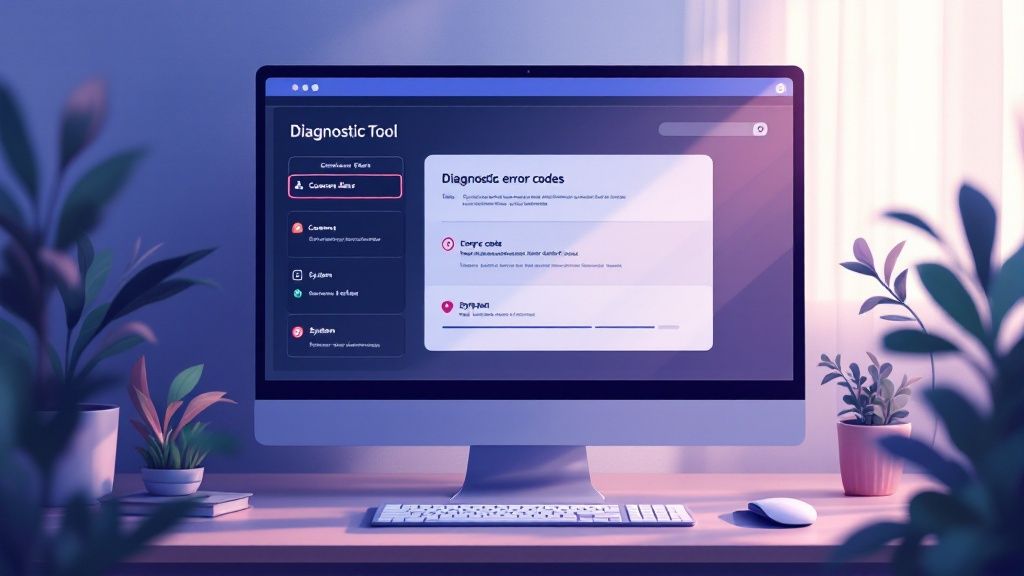The Mindset That Makes Troubleshooting Work
Effective technical troubleshooting isn't a matter of luck. It's about having a structured approach. While random fixes might work occasionally, consistently solving technical issues requires a specific mindset. This involves developing cognitive frameworks that shift your approach from guesswork to methodical problem-solving. Think of it like a detective at a crime scene: they don't just randomly arrest suspects. They carefully gather evidence, analyze the situation, and develop a logical theory before acting.
Cultivating a Troubleshooting Mindset
This systematic approach is essential across all technical fields, whether it's IT, engineering, or customer support. Experienced professionals develop a consistent approach that applies across different disciplines. For example, a network engineer diagnosing connectivity problems uses similar principles of logical deduction as a software developer debugging code. This allows them to approach complex problems with confidence, not frustration.
The Power of Structured Thinking
Structured thinking is a key element of this mindset. Professionals use this approach to break complex problems down into smaller, more manageable components. This helps them identify the root cause of an issue, not just the surface-level symptoms. It's the difference between treating the symptoms of a disease and curing the disease itself. A structured approach to troubleshooting technology problems is crucial for effective issue resolution.
For instance, Global Tech Solutions outlines a five-step process:
- Collecting information
- Analyzing the approach
- Implementing a solution
- Assessing the outcome
- Documenting the process
This methodical approach ensures problems are thoroughly understood and addressed, minimizing the chance of recurrence. You can learn more about this five-step process here: A 5-Step Guide to Troubleshooting Technology Problems. This organized approach distinguishes effective troubleshooters from those who rely on trial and error.
From Reactive to Proactive
The right mindset shifts you from reactive firefighting to proactive problem resolution. By addressing the root causes of technical issues, you prevent them from happening again, saving time, resources, and frustration. This proactive approach also allows you to build a knowledge base of solutions and contribute to the collective expertise of your team. This shared understanding and consistent method are critical for long-term success in any technical environment. The following sections will explore the specific strategies and frameworks that form the foundation of this effective troubleshooting mindset.
The Five-Step Method That Solves Anything
Stop wasting time with trial-and-error approaches! This section breaks down the proven five-step framework that elite technicians use to conquer even the most challenging technical issues. Adaptable across hardware, software, and network problems, this method provides a structured approach to efficient and effective technical troubleshooting.
Understanding the Five Steps
This framework empowers you to move systematically from identifying a problem to implementing a lasting solution. Let's explore each step:
-
Identify the Problem: This goes beyond surface-level symptoms. It's about accurately defining the issue. For example, instead of saying "the internet is slow," pinpoint the specific problem like "web pages are loading slowly, but downloads are at normal speed."
-
Establish Probable Cause: Once the problem is clearly defined, the next step is to identify potential causes. This often involves collecting data, analyzing logs, or checking system configurations. Think of it like a doctor diagnosing a patient: they consider multiple possibilities before settling on a diagnosis.
-
Test a Solution: With a probable cause in mind, test a potential solution. This might involve applying a software patch, changing a hardware component, or adjusting network settings. Test solutions systematically, one at a time, to isolate the actual cause.
-
Implement the Solution: Once you identify a successful solution, implement it fully. This could mean deploying the fix to the production environment, updating system documentation, or training users on the new process. Proper implementation is key to preventing the problem from recurring.
-
Verify Full System Functionality: The final step is to confirm that the problem is fully resolved and hasn't introduced new issues. This involves testing the entire system to ensure it functions correctly under various conditions. Thorough verification maintains system stability and user satisfaction.
To help illustrate the five-step process in more detail, the table below provides a comprehensive breakdown of each step, including key actions, common mistakes, and success indicators.
The Five-Step Technical Troubleshooting Framework
| Step | Key Actions | Common Mistakes | Success Indicators |
|---|---|---|---|
| Identify the Problem | Gather detailed information about the issue, including specific error messages, affected systems, and user reports. | Focusing on symptoms rather than the underlying problem. | Clear and concise problem definition. |
| Establish Probable Cause | Analyze logs, configurations, and system behavior to pinpoint potential causes. Use data and evidence to narrow down the possibilities. | Jumping to conclusions without sufficient evidence. | Identification of a likely root cause based on evidence. |
| Test a Solution | Implement potential solutions one at a time in a controlled environment. Document the results of each test. | Testing multiple solutions simultaneously, making it difficult to isolate the effective fix. | Successful resolution of the problem in the test environment. |
| Implement the Solution | Deploy the proven solution to the affected system. Update documentation and configurations as needed. | Failing to thoroughly test the solution before full implementation. | Problem resolved in the production environment without introducing new issues. |
| Verify Functionality | Conduct thorough testing to confirm the problem is fully resolved and that no new issues have been introduced. Document the final outcome. | Neglecting to test the entire system after implementing the fix. | System operating as expected under normal and stress conditions. Problem does not recur. |
As shown in the table, following each step diligently increases the likelihood of a successful resolution.
Decision Trees and Diagnostic Flowcharts
These tools are invaluable for applying the five-step method effectively. Decision trees guide you through a series of questions that narrow down the potential causes based on symptoms. Diagnostic flowcharts visualize the troubleshooting process, outlining each step and possible outcome. These visual aids bring order and reproducibility to troubleshooting.
Real-World Application
This five-step framework isn't limited to a single domain. It applies equally to hardware, software, and network issues. For example, a technician troubleshooting a faulty network router might use the same five steps as a programmer debugging a software application. This versatility makes this method a powerful tool for any technical professional. Learn more in our article about How to master customer support troubleshooting skills.
By adopting this method, you can approach technical challenges with confidence and significantly reduce troubleshooting time. This framework empowers you with a repeatable, reliable approach to problem-solving.
Designing Self-Service Guides That Actually Work
Many self-service resources fall short. Why? They often miss the mark on how users actually troubleshoot problems. A truly effective technical guide needs to align with the user's thought process. This means understanding the psychology of seeking help and structuring the guide accordingly. This section explores these principles and offers strategies for creating genuinely helpful self-service resources.
Understanding User Psychology
Effective guides anticipate how users think. They recognize that users often don't know the right questions to ask. So, these guides proactively offer solutions, even before the user realizes they need them. This means anticipating common issues and providing preemptive solutions.
Good guides also cater to different experience levels. They offer basic steps for beginners and advanced options for experienced users. This layered approach ensures everyone feels comfortable navigating the information.
This means creating documentation that caters to diverse technical skills. For example, a troubleshooting guide might start with simple checks like, "Is the device plugged in?" Then, it can progress to more technical solutions, like driver updates or reinstalling software. This tiered approach empowers users of all skill levels. For more on technical documentation, check out this helpful resource: How to master technical documentation best practices.
Visual Guides and Decision Trees
Complex procedures often need more than just text. Using visuals like screenshots and diagrams can dramatically clarify steps. Visual aids break down complicated instructions into digestible pieces, improving user comprehension.
Decision trees are also powerful tools. They guide users through a series of questions, narrowing down potential causes. This leads to the most appropriate solution based on the user's specific situation. This structured approach minimizes frustration and maximizes the chance of a quick resolution.
Anticipating Unasked Questions
The best technical guides go beyond the obvious. They anticipate unasked questions. This proactive approach involves a deep understanding of the product and common user errors.
For example, a guide might include a section on "Things to Check Before Contacting Support." This addresses potential quick fixes users might overlook. This reduces support requests and empowers users. For instance, if software frequently crashes, the guide should offer solutions beyond restarting, such as checking for conflicting software or updating drivers.
This move towards self-service is a growing trend. In fact, 73% of consumers prefer to resolve issues on their own. This highlights the importance of effective troubleshooting guides. Learn more about customer service trends: Troubleshooting Guide for Customer Service. This emphasizes the demand for robust self-service options. By designing user-centric self-service guides, businesses empower their users, improve satisfaction, and optimize support resources.
Letting Data Drive Your Diagnostic Decisions
Troubleshooting can feel like a guessing game, relying heavily on intuition and past experiences. But for truly efficient and effective problem-solving, data needs to be the foundation of your diagnostic process. Shifting from educated guesses to data-driven troubleshooting transforms the process from an art into a science, bringing precision and predictability to even the most complex technical issues.
The Power of Data in Troubleshooting
Top technical teams leverage data analysis to identify and resolve problems proactively. Log analysis, for example, helps teams pinpoint anomalies and patterns within system logs, often revealing potential issues before they escalate into major problems. Similarly, performance monitoring gives real-time visibility into system behavior, enabling the early detection of performance bottlenecks or unusual activity. Think of it like checking a patient’s vital signs – changes in those metrics can often indicate underlying health issues.
Pattern identification is also key. Analyzing historical data allows technicians to recognize recurring problems and uncover their root causes. This, in turn, helps in developing preventative measures and streamlining the entire troubleshooting workflow. For instance, if a server repeatedly crashes during periods of high traffic, data analysis can reveal underlying resource limitations that need addressing.
Visualization and Statistical Analysis
Visualization techniques can transform complicated system relationships into easily digestible visuals. Charts and graphs can quickly illuminate correlations and dependencies, assisting in pinpointing the source of a problem. This visual representation of data makes complex systems more accessible and actionable. Imagine navigating a city’s traffic without a map – visualization tools provide similar clarity for complex technical systems.
Statistical analysis provides a framework for prioritizing potential causes based on probability. This allows technicians to concentrate their efforts on the most likely culprits, saving valuable time and resources. This is particularly important in complex environments with many interconnected systems. Data-driven prioritization reduces the time spent chasing less probable causes. The use of statistical software is also becoming increasingly important for effective troubleshooting. For instance, tools like R offer powerful capabilities for analyzing data and identifying patterns, and are frequently incorporated into even introductory statistics courses, as seen in resources like ‘simpleR’ by John Verzani. Explore this topic further.
Implementing Data Collection Strategies
Effective data-driven troubleshooting requires a strategic approach to data collection. The goal is to gather the right data, not necessarily all the data. Being overwhelmed with too much information can be just as detrimental as having too little. Implementing targeted data collection focused on key metrics ensures you have the relevant information without unnecessary noise.
One effective strategy is to prioritize metrics directly related to user experience and system performance. This allows you to quickly identify and address areas impacting users. For example, tracking metrics like website load times or application response times provides direct insight into the user experience.
Establishing a clear process for storing, accessing, and analyzing the collected data is equally important. This ensures valuable diagnostic information is readily available when needed. Efficient data management transforms raw data into actionable insights, and this organized approach ensures that data remains a valuable asset for ongoing troubleshooting and system improvements. By implementing these strategies, you can empower your team to leverage data effectively and boost the efficiency of your technical troubleshooting efforts.
Building Internal Knowledge That Outlasts Turnover
When a key troubleshooter leaves your team, does their invaluable knowledge disappear too? Many organizations face this challenge. However, smart companies recognize that individual knowledge should become a shared asset. This section explores practical strategies for building living technical troubleshooting guides that empower your entire team, even with staff changes.
Documenting Solutions Effectively
Documentation is essential for preserving knowledge. But documentation that sits unused is worthless. The key is creating resources people actually use. This means focusing on practicality and accessibility.
-
Use Clear and Concise Language: Explain problems simply, avoiding jargon that not everyone understands. Imagine you're explaining the issue to a new colleague.
-
Focus on Actionable Steps: Provide clear, step-by-step instructions that anyone can follow, regardless of their technical background. Break complex processes into smaller, easier tasks.
-
Use Visual Aids: Include diagrams, screenshots, and flowcharts. Visuals can often explain complex procedures more effectively than words alone.
Categorizing and Retrieving Information
Quick access to information depends on a well-organized knowledge base. A searchable, categorized system helps team members quickly find what they need. Think of it like a well-organized library.
-
Develop a Consistent Categorization System: Use tags, keywords, and categories consistently across all your documentation. This creates structure and findability.
-
Implement a Robust Search Function: Enable easy searching with keywords or phrases related to specific problems.
Creating Living Knowledge Bases
A living knowledge base constantly evolves. It’s a dynamic resource that grows and adapts with your systems. Regular updates and revisions keep the information current and accurate. This requires a collaborative effort.
-
Incentivize Knowledge Sharing: Foster a culture of shared learning where team members are encouraged to document their troubleshooting experiences.
-
Standardize Documentation Without Stifling Creativity: Set documentation guidelines but allow flexibility for individual contributions. This balances consistency and innovation.
Troubleshooting guides aren’t just for customers. They’re valuable internal resources for employees too, streamlining support processes and increasing productivity. They offer a centralized resource for common issues, reducing problem-solving time. Learn more about creating effective troubleshooting guides here. Integrating these guides into workflows further enhances efficiency.
Integrating Troubleshooting Resources into Workflows
Making your technical troubleshooting guide part of your team's daily workflow increases its value. This means incorporating the knowledge base into the tools they use every day.
-
Link to Relevant Guides within Support Tickets: Connect support tickets directly to helpful troubleshooting guides in your helpdesk system.
-
Integrate the Knowledge Base into Internal Communication Platforms: Make the knowledge base easily accessible within your team's chat or collaboration Slack tools.
For further information on managing customer support knowledge, check out this resource: How to Master Customer Support Knowledge Management. By following these strategies, you can create a robust internal knowledge base that remains within your organization, even when individual team members leave. This empowers your team to solve problems effectively, maintain consistent service, and retain valuable expertise, building a resilient team that thrives despite personnel changes.
Cracking Complex System Mysteries
Technical troubleshooting is more than just fixing isolated incidents. The toughest problems rarely have simple causes, particularly within interconnected systems. Issues can easily span multiple components. In these complex situations, traditional troubleshooting methods often aren't enough. This section explores advanced techniques that expert troubleshooters use to solve these tricky situations.
Isolating Variables in Complex Environments
Imagine a network outage with no obvious cause. Is it a server problem, a faulty network device, or a software bug? Isolating variables is key. This means systematically eliminating potential causes one by one. Think of it like a scientific experiment: control all factors except the one being tested. In a complex system, isolate each component to determine its role in the problem. This might mean disabling services, rerouting traffic, or temporarily isolating parts of the network. This targeted approach helps pinpoint the problem's source more efficiently.
Tracing Issues Across System Boundaries
Modern systems rarely exist in isolation. They interact with numerous other systems, which adds another layer of complexity to troubleshooting. Tracing issues across these boundaries is crucial. This might involve analyzing logs from different systems, monitoring network traffic between components, or using specialized tools to trace data flow. A cross-system perspective helps understand how interactions between different parts contribute to the problem. For instance, a slow website might be caused by a separate database server struggling with performance issues. Tracing communication between the web server and the database server could uncover this connection.
Identifying Elusive Intermittent Faults
Intermittent faults are some of the most frustrating problems to encounter. These issues appear and disappear without a clear pattern. They can be incredibly difficult to track down, often showing up only under specific conditions, making them hard to reproduce. Detailed logging and monitoring are essential in these cases. Capturing system information when the problem occurs, however briefly, offers valuable clues. This might include resource usage, network latency, or application error messages. Statistical analysis can also help identify patterns not immediately obvious. By analyzing historical data and logs, you can uncover hidden connections between seemingly unrelated events and pinpoint the root cause. Just like in scientific research, accurate statistical analysis is critical for drawing correct conclusions. Discover more insights about sample size and statistical analysis.
Systematic Testing Approaches
A structured testing approach is essential when dealing with complex system problems. This involves designing a series of tests to isolate and identify the issue. These tests could involve simulating scenarios, injecting controlled failures, or analyzing system behavior under different loads. The key is a repeatable testing process that allows for systematically evaluating the system and narrowing down the possibilities. This methodical approach helps reveal hidden relationships between seemingly unrelated problems. Much like software developers use unit tests to check their code, troubleshooters use systematic tests to isolate malfunctions and verify solutions. This careful approach ensures accuracy and efficiency, empowering teams to address complex issues confidently and maintain system stability.
Measuring What Makes Your Process Better
Simply resolving a technical issue isn't enough. You also need to understand how effectively your team solved it and how to prevent it from happening again. This is where measuring your troubleshooting process becomes essential. This section explores key metrics that provide a complete picture of your team's effectiveness, going beyond just time-to-resolution. This information is crucial for refining your technical troubleshooting guide and enhancing your overall process.
Beyond Time-to-Resolution: Metrics That Matter
While time-to-resolution is important, it doesn’t tell the whole story. Other metrics can provide more detailed insights into the effectiveness of your troubleshooting process.
-
Issue Recurrence Rate: This metric tracks how often the same problem reappears. A high recurrence rate often indicates underlying issues that haven't been fully addressed. By monitoring this, you can identify persistent problems that require more in-depth solutions.
-
First-Attempt Fix Percentage: This measures how often a problem is solved on the first try. It reflects the accuracy and efficiency of your team's diagnostic skills and the clarity of your troubleshooting process. A higher percentage suggests a strong understanding of common issues.
-
Knowledge Utilization Patterns: This shows how often team members consult your technical troubleshooting guide or knowledge base. A high utilization rate indicates a valuable resource that empowers the team. This also demonstrates the effectiveness of your knowledge management strategy.
Implementing Blameless Post-Incident Reviews
Effective post-incident reviews prioritize learning over blame. This approach encourages open and honest discussions about what happened and how to prevent similar incidents in the future. By analyzing the entire troubleshooting process, from initial detection to final resolution, these reviews promote continuous improvement without fear of reprisal.
Feedback Loops for Continuous Improvement
Regular feedback loops ensure your technical troubleshooting guide remains a dynamic and useful resource. By actively soliciting feedback from your team regarding the guide’s usefulness, accuracy, and completeness, you can identify areas for improvement. This allows the guide to adapt to changing needs and emerging challenges.
Establishing Benchmarks and Driving Improvement
Setting reasonable benchmarks allows you to track progress without putting undue pressure on the team. Focus on improving key metrics like issue recurrence rate and first-attempt fix percentage. These benchmarks should reflect your team's current capabilities and serve as stepping stones for future improvement. Regular monitoring helps identify positive trends and highlight areas needing additional attention.
To help illustrate these important metrics, the following table provides further details on their definitions, target values, and improvement strategies.
Key Troubleshooting Performance Metrics: A comparison of critical metrics that measure troubleshooting efficiency and effectiveness
| Metric | Definition | Target Value | Improvement Strategies |
|---|---|---|---|
| Issue Recurrence Rate | Percentage of issues that reappear after being initially resolved. | As low as possible | Thorough root cause analysis, improved documentation, proactive monitoring |
| First-Attempt Fix Percentage | Percentage of issues resolved on the first attempt. | As high as possible | Improved training, knowledge base development, streamlined diagnostic procedures |
| Knowledge Utilization | Frequency with which team members access and utilize the knowledge base or technical troubleshooting guide. | High | Easy access, relevant content, regular updates, incentives for knowledge sharing |
This table summarizes key performance indicators for effective troubleshooting. By focusing on these metrics, you can gain a clear understanding of your team’s strengths and weaknesses, allowing for targeted improvements.
By focusing on these metrics, conducting blameless reviews, establishing feedback loops, and setting achievable benchmarks, you can cultivate a culture of continuous improvement within your troubleshooting process. This results in faster, more accurate issue resolution and increased overall efficiency.
Ready to improve your customer support and make your technical troubleshooting more efficient? Discover the power of Screendesk's video-based support solutions and empower your team to resolve issues faster and more effectively.