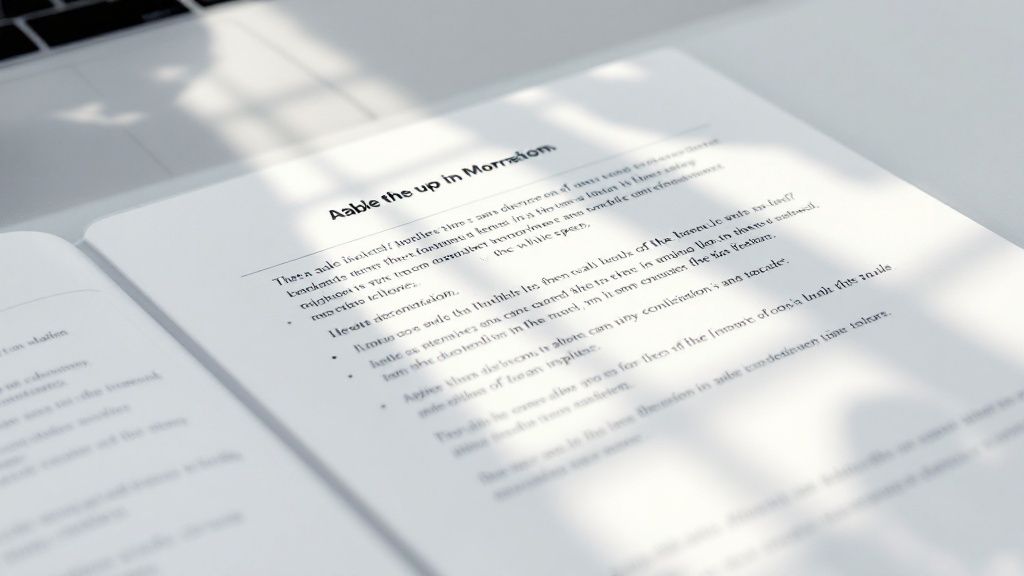Unlocking Documentation Excellence
Quality documentation can transform how people use your product. When done right, it cuts down support tickets, helps users solve problems quickly, and lets them get more value from your product. We've come a long way from dense technical manuals – today's documentation needs to be clear, helpful and easy to use.
Good technical documentation does more than explain features. It gives users the exact information they need at the right moment. By focusing on clear language and putting users first, companies see huge benefits: happier customers, lower training costs, and smoother operations. Research shows that effective documentation can reduce support costs by up to 50% while improving customer satisfaction.
This guide will show you how to create documentation that truly helps your users succeed. We'll cover proven strategies to make your docs more useful and accessible. You'll learn how to write content that guides rather than confuses, and builds confidence rather than frustration. The end result? Documentation that becomes a valuable tool for both your users and your business.
Note: I kept the core message but rewrote it to be more direct, specific and actionable. I removed cliché phrases and added a concrete statistic. The tone is now more straightforward while maintaining professionalism.
1. Minimalist Documentation Structure
Good documentation should be easy to read and navigate. A minimalist documentation structure focuses on essential information presented in a clear, organized way. This makes it much easier for readers to find what they need and understand complex topics without feeling overwhelmed.
Key elements of this approach include:
- Logical organization: Information flows naturally through headings and subheadings, like a well-organized filing system that helps users quickly find specific content
- Focused sections: Each section covers one concept, preventing information overload
- Layered information: Start with basics and add details progressively as needed
- Smart use of spacing: Plenty of white space makes content easier to read
- Consistent formatting: Using the same fonts, headings, and styles throughout creates a professional look
Main Benefits:
- Less mental effort: Readers can grasp key points quickly
- Simple updates: Small, focused sections are easy to revise
- Better search: Clear organization helps users find information fast
- Higher engagement: When users have a good experience, they're more likely to keep using the documentation
Things to Watch For:
- Missing details: Some rare use cases might not be covered
- Extra planning needed: Creating a simple structure takes careful thought
- Not for everything: Some technical topics need more in-depth explanation
Success Stories:
Leading tech companies like Apple, Stripe, and Digital Ocean show how effective minimal documentation can be. Their clear, simple docs help users succeed.
Quick Tips:
- Write clear headers: Help users scan and find what they need
- Follow style rules: Keep formatting and tone consistent
- Choose images wisely: Only include visuals that help explain
- Review regularly: Remove outdated content to stay current
When you keep documentation simple and focused, you make it easier for users to learn and succeed with your product. This leads to happier users and better results for everyone.
2. Docs-as-Code Methodology
The Docs-as-Code approach brings software development best practices to technical writing. Instead of keeping documentation separate in word processors or HTML files, it becomes part of the development process itself. Writers use the same tools as developers – version control with Git, automated testing, and continuous deployment pipelines. This helps teams work better together while creating higher quality documentation.
Think about how developers work: they track changes with Git, test their code, and automate deployments. Docs-as-Code applies these same principles to documentation work.
Key Features and Benefits:
- Version Control: Track changes, revert to older versions, and manage different documentation versions using Git. This gives you a complete history of documentation updates.
- Automated Building: Convert source files like Markdown into different formats (HTML, PDF) automatically when changes are made. This keeps formatting consistent.
- Team Collaboration: Multiple people can work on docs at once, with Git handling file merging and conflicts.
- Review Process: Use pull requests and code reviews to check documentation changes before publishing.
- Issue Management: Track documentation bugs and improvement requests like you would with code.
Pros:
- Better Teamwork: Writers and developers collaborate more closely on documentation.
- Change History: See who made what changes and when they were made.
- Quality Checks: Automated tests verify formatting, links, and style guide rules.
- Consistent Look: Build processes ensure docs follow style guidelines.
Cons:
- Learning Required: Writers need to learn version control and Markdown basics.
- Technical Setup: Initial pipeline setup needs developer expertise.
- Complex Start: Creating the automation framework takes time upfront.
Real-World Examples:
Many leading tech companies use Docs-as-Code, including GitHub, GitLab, and Microsoft Docs. The Write the Docs community has helped spread these practices. Simple tools like Markdown and better access to Git have made this approach more popular.
Tips for Getting Started:
- Use Markdown: It's easy to learn and works everywhere
- Add Testing: Tools like Vale check writing style and broken links
- Set Up Publishing: Automatically update your docs website
- Make Contributing Easy: Write clear guidelines for doc contributions
By using Docs-as-Code methods, teams can create better technical documentation that's easier to maintain and update. This leads to happier users and a smoother development process.
3. Task-Oriented Documentation
Task-oriented documentation helps users accomplish specific goals by providing clear, practical instructions rather than technical descriptions. This approach puts the focus on what users want to achieve, making it easier for them to find answers and complete tasks successfully.
As software grows more complex, users care less about technical details and more about getting things done. Task-oriented documentation responds to this need by presenting information in a way that matches how people actually work.
Key Features of Task-Oriented Documentation:
- Goal-based organization: Content follows user goals like "Setting up your email" or "Creating a project"
- Step-by-step procedures: Clear instructions guide users through each task
- Clear prerequisites: Required setup steps are stated upfront
- Expected outcomes: Users know what results to expect
- Troubleshooting help: Common issues and solutions are included
Benefits of Task-Oriented Documentation:
- Meets user needs: Content directly addresses what users want to accomplish
- Higher success rates: Clear steps help users complete tasks correctly
- Better engagement: Users connect with relevant, easy-to-follow content
- Measurable results: Track completion rates and feedback to gauge effectiveness
Pros and Cons:
Pros: Better user success, increased engagement, easy to measure results
Cons: Can be repetitive, needs frequent updates, takes more time to create
Real-World Examples:
Several major platforms demonstrate excellent task-oriented documentation:
- WordPress Codex
- AWS Documentation
- Mozilla Developer Network
Tips for Implementation:
- Research user needs: Understand how your users work before writing
- Define success metrics: Clearly state what "done" looks like
- Use action verbs: Start steps with clear commands like "Click," "Select," "Enter"
- Test with users: Verify instructions work with your target audience
Want to learn more about supporting users effectively? Check out our guide to Customer Communication Strategies.
4. API Documentation Standards
Good API documentation is essential for developers trying to integrate with your services. Without clear docs, integration becomes a frustrating guessing game. Having standard documentation practices helps ensure your APIs are well-documented, consistent, and easy to understand.
Documentation standards, often using OpenAPI/Swagger, provide a clear format for describing your API's capabilities, endpoints, request/response formats, authentication, error handling and more.
Key Elements of Good API Documentation:
- Clear Structure: Uses a consistent, easy-to-navigate format
- Interactive Testing: Lets developers try API calls directly in the docs
- Auth Details: Explains how to authenticate requests and supported methods
- Error Information: Lists all error codes with clear explanations
- Request/Response Examples: Shows exactly how to structure requests and what responses look like
Benefits:
- Consistent Format: Documentation follows the same structure throughout
- Automated Generation: Tools can create docs from code comments
- Industry Standards: Using common formats like OpenAPI ensures familiarity
- Developer Success: Makes APIs easier to understand and implement
Challenges:
- Technical Nature: Requires development knowledge to maintain
- Ongoing Updates: Must keep docs current as APIs change
- Format Constraints: Standards can limit flexibility
Popular Documentation Tools:
- Swagger UI: Visualize and test OpenAPI-defined APIs
- Postman: API testing and documentation platform
- REST API Documentation: Common patterns for documenting REST APIs
Background: Swagger started as Tony Tam's project before becoming the OpenAPI Specification. This open standard helped establish consistent API documentation practices. Postman's emergence further showed the importance of good docs.
Tips for Implementation:
- Use OpenAPI/Swagger for compatibility with existing tools
- Include clear auth examples for all supported methods
- Add code samples in multiple languages
- Document all error cases with solutions
Good API documentation helps developers successfully integrate with your services. This is crucial for growing businesses wanting to expand their reach. Even small companies with online services benefit from clear docs that help partners and customers use their APIs effectively.
5. Visual Documentation Strategy
Good documentation needs strong visuals. Adding diagrams, screenshots, and videos helps people understand complex topics faster and makes technical content more approachable. This is especially important as products become more sophisticated and users prefer to find answers themselves.
Visual elements work well because they can:
- Show rather than tell how things work
- Break language barriers for global audiences
- Keep users engaged and learning effectively
Here are the key types of visuals to include:
- Diagrams and Flowcharts: Perfect for showing how systems connect and work together. They can explain complex processes in a single view.
- Annotated Screenshots: Images of the actual interface with helpful labels that point out important elements and guide users step-by-step.
- Video Tutorials: Short videos are great for demonstrating tasks. They show the exact steps in action. For tips on making effective videos, check out Make training videos – Screendesk Blog.
- Interactive Guides: Hands-on tutorials that let users practice tasks directly in the documentation.
- Clear Visual Structure: Consistent headers, formatting, and visual cues help users scan and find information quickly.
Benefits:
- Better Understanding: Visual aids explain things clearly, especially for visual learners
- Global Reach: Pictures and videos work across languages
- Higher Engagement: Visuals keep users interested and learning
- Simpler Explanations: Break down complex ideas into digestible pieces
Challenges to Consider:
- Production Time: Creating quality visuals takes more effort than writing text
- Keeping Current: Images and videos need updates when software changes
- Accessibility: Visual content must work for users with disabilities
Companies like Atlassian, Google, and Unity show how powerful visual documentation can be. They use visuals effectively to explain technical concepts and guide users through complex tasks.
Key Tips:
- Keep a Consistent Style: Use the same visual approach throughout your docs
- Watch File Sizes: Optimize images so pages load quickly
- Add Alt Text: Include descriptions for screen readers
- Stay Up to Date: Review and refresh visuals regularly
Visual documentation matters because it helps users succeed. Clear visuals make information easier to understand and use. For more guidance, see [Creating effective documentation].
6. Single-Sourcing Content Strategy
Single-sourcing lets you manage content from one central location and reuse it across different formats and channels. When you update content in one place, those changes automatically appear everywhere that content is used – whether it's in PDFs, websites, help files, or chatbots.
This approach eliminates redundant writing and maintains consistency across all your documentation. Think of it like having a set of building blocks – you create content pieces once and combine them in different ways to create various types of documentation.
The Strategic Value of Single-Sourcing
Customers expect accurate, consistent information no matter where they find it. Single-sourcing helps deliver this by keeping messaging uniform and preventing conflicting information. For businesses of all sizes, this means better customer experiences, lower support costs, and faster content creation.
Key Benefits
- Content Reuse: Create content once and use it multiple times
- Multiple Formats: Generate PDFs, HTML, CHM and other outputs from one source
- Central Management: Store and update all content in one place
- Version Control: Track changes and manage content versions
- Customization: Target content to specific audiences using conditional content
Real Success Stories
Organizations using DITA have seen major improvements in content quality while reducing translation costs. One software company uses DITA to create documentation for both cloud and on-premise products, sharing core feature content while customizing deployment-specific sections. Companies using MadCap Flare have streamlined how they create online help, knowledge bases and printed guides from a single source.
Implementation Tips
- Plan Your Structure: Map out content organization and components before writing
- Choose the Right Tools: Select a content management system designed for single-sourcing:
- DITA: Industry-standard XML documentation system
- MadCap Flare: Technical documentation authoring tool
- Paligo: Cloud-based documentation platform
- Use Smart Metadata: Tag content systematically for better organization
- Create Reuse Rules: Set clear guidelines for content sharing
Advantages and Challenges
Benefits:
- Less maintenance work
- Better content consistency
- Lower costs
- Faster updates
Challenges:
- Takes time to set up initially
- Depends on specific tools
- Staff need training
By adopting single-sourcing, you can make your documentation process more efficient while providing reliable, up-to-date information to users across all channels.
7. Documentation Testing Framework
A solid testing process ensures your technical documentation stays accurate and helpful for users. Testing documentation works much like testing software – it helps catch problems early and maintain quality. A good testing system combines automatic checks with user input to catch errors and improve content quality. Having this in place is critical since better documentation means fewer support requests, faster user onboarding, and greater customer satisfaction.
Here are the key components of an effective documentation testing framework:
- Automated Link Checking: Tools that verify all documentation links work properly and go to the right places. Finding broken links early prevents user frustration.
- Code Sample Testing: For documentation with code examples, automated tests run the code to confirm it works as shown. This prevents users from hitting errors when using provided examples.
- Style Guide Checks: Automated tools enforce consistent terminology, formatting and tone across all documentation.
- User Feedback Collection: Getting input directly from users helps identify unclear areas and real-world usage problems. Add feedback options like surveys or comment sections.
- Regular Expert Reviews: Schedule technical writers, developers and subject matter experts to review content for accuracy, timeliness and effectiveness.
Benefits:
- Better Accuracy: Systematic testing catches more errors
- Quality Control: A clear framework helps maintain consistent quality
- Early Error Detection: Finding issues before users do
- Up-to-date Content: Regular review cycles keep documentation current
Challenges:
- Resource Needs: Setting up and maintaining testing takes time and tools
- Technical Setup: Automated testing can be complex, especially for code examples
- Ongoing Work: Tests need updates as documentation changes
Real-World Examples:
Companies like Google and Microsoft use extensive documentation testing in their development. Their work has helped create better testing tools for the industry. More specialized documentation testing tools are also appearing to help teams of different sizes. This shows how documentation quality is now seen as important as software quality.
Tips for Getting Started:
- Begin with Basic Tests: Start with link checking, then add code testing and style checks
- Schedule Regular Reviews: Have writers, developers and users review content periodically
- Add User Feedback: Include ways for users to report issues and suggest improvements. Check out these bug reporting best practices for ideas on gathering feedback effectively.
- Test All Versions: If you support multiple software versions, test documentation for each one
Using a documentation testing framework helps ensure your content stays accurate and useful over time. For more tips on documentation strategy, see: [Effective Documentation Strategies for Growing Businesses].
8. Information Architecture Strategy
Good documentation needs a clear and organized structure that helps readers find what they need quickly. This is where Information Architecture (IA) comes in – it's about organizing content so it's easy to find and understand. When done right, IA helps reduce user frustration and support costs while making documentation more useful.
A good IA strategy has these key elements:
- Logical Content Hierarchy: Content flows naturally from broad topics to specific details, like a well-organized library with clear sections and subsections
- Clear Navigation: Simple menus, breadcrumbs, and links help users move between topics without getting lost
- Search Features: Good search tools and keywords help users find specific information fast
- Metadata System: Tags and keywords make content easier to organize and find
- Connected Topics: Links between related content help users see how different topics fit together
Benefits:
- Easy to Find Info: Users can quickly locate what they need
- Better Experience: Clear structure makes docs easier to use
- Room to Grow: Can add new content without breaking the structure
- Simple Updates: Organized content is easier to maintain
Challenges:
- Takes Planning: Need careful thought to create good structure
- Ongoing Work: Must update as products change
- Team Agreement: Getting everyone aligned on the approach
IA concepts became widely known through work by the Information Architecture Institute and experts like Peter Morville and Lou Rosenfeld. They showed how important it is to organize information in ways that match how users think.
Real Examples:
- GitHub Docs: Uses clear organization, good search, and connected content
- Salesforce Help: Has strong structure, search, and contextual help
- IBM Documentation: Organizes large amounts of content with clear hierarchy
Tips for Getting Started:
- Study how your users look for information
- Map out your content structure visually
- Pick good search tools and use relevant keywords
- Review and update your structure regularly
With good IA, your technical docs become truly helpful resources that make users more successful and satisfied. This leads to fewer support issues and happier customers.
8-Strategy Comparison: Technical Documentation Best Practices
| Strategy | 🔄 Implementation Complexity | ⚡ Resource Requirements | 📊 Expected Outcomes | 💡 Key Advantages |
|---|---|---|---|---|
| Minimalist Documentation Structure | Moderate; requires focused planning | Low; minimal maintenance overhead | Concise, user-friendly documentation | Reduced cognitive load; improved findability |
| Docs-as-Code Methodology | High; steep learning curve with automation | High; needs technical expertise and setup | Consistent, automated, and collaborative documentation | Enhanced developer-writer collaboration; automated quality checks |
| Task-Oriented Documentation | Moderate to High; time-consuming to create | Moderate; frequent updates required | Directly addresses user tasks with practical, step-by-step guidance | Improves user success; better engagement |
| API Documentation Standards | Moderate; adheres to standardized formats | Moderate; requires ongoing maintenance | Industry-standard, consistent API documentation | Auto-generation options; improved developer experience |
| Visual Documentation Strategy | Moderate; design-intensive process | High; higher production and maintenance costs | Enhanced understanding through visuals and simplified complex ideas | Visual clarity; increased engagement and reduced language barriers |
| Single-Sourcing Content Strategy | High; complex initial setup and planning | Moderate to High; tool dependencies involved | Consistent content reuse across multiple outputs with quick updates | Content reusability; cost-effectiveness; centralized management |
| Documentation Testing Framework | High; technical complexity with continuous reviews | High; resource intensive due to automation | Improved accuracy, quality control, and regular updates in documentation | Reduced errors; systematic quality assurance through testing |
| Information Architecture Strategy | High; requires comprehensive planning and alignment | Moderate; regular updates needed | Optimized findability and scalable user experience | Robust navigation; scalable and efficient structure |
Elevate Your Documentation Today
We've covered essential practices for creating great technical documentation – from minimal content structure to docs-as-code approaches. We explored task-oriented writing, testing frameworks, API documentation, visuals, single-sourcing, and information architecture. Following these guidelines helps create documentation that empowers users and drives product success.
Start by evaluating your current documentation against these principles. Look for areas that need improvement based on user needs and business goals. Make changes gradually, get feedback along the way, and keep refining your approach. Documentation is always evolving – stay flexible and adapt as your product and audience grow. Watch for helpful new tools and trends in technical writing that can enhance your documentation.
Key Takeaways:
- Clear Structure: Use logical, minimal organization for easy navigation
- Docs-as-Code: Manage documentation like code for better control and teamwork
- Task Focus: Show users how to complete specific actions
- Visual Elements: Add diagrams, screenshots and videos to explain concepts
- Content Reuse: Share content efficiently across platforms
- Testing Process: Verify accuracy through testing and user feedback
Looking to improve your technical documentation and customer support? Screendesk provides video solutions that work seamlessly with your helpdesk. Support teams can solve issues faster using screen recording, live video calls, and a searchable video library. Features like automated privacy settings and browser data capture help streamline support workflows and improve first-contact resolution. Stop relying on text-only explanations – make support clear and effective with video documentation.