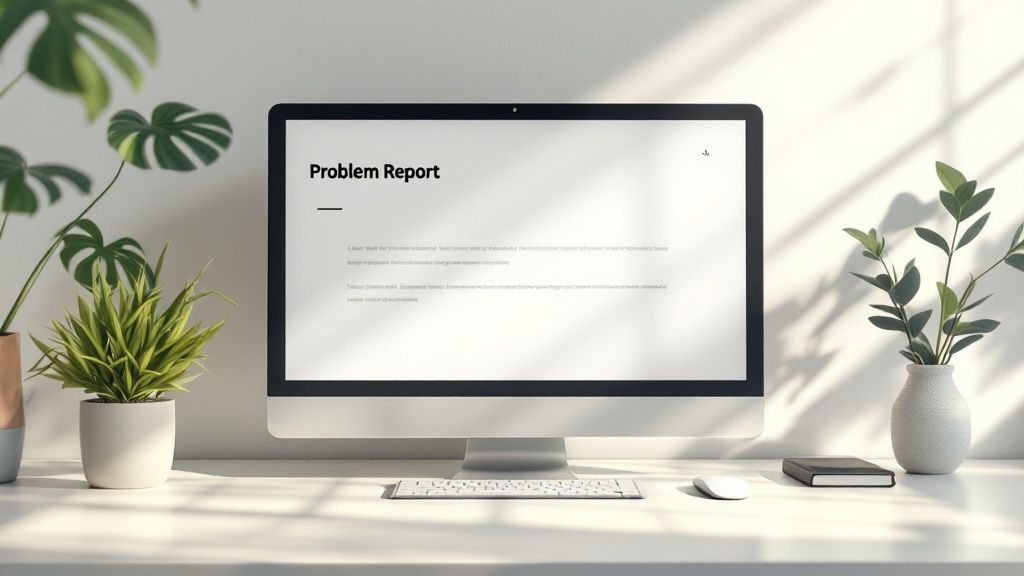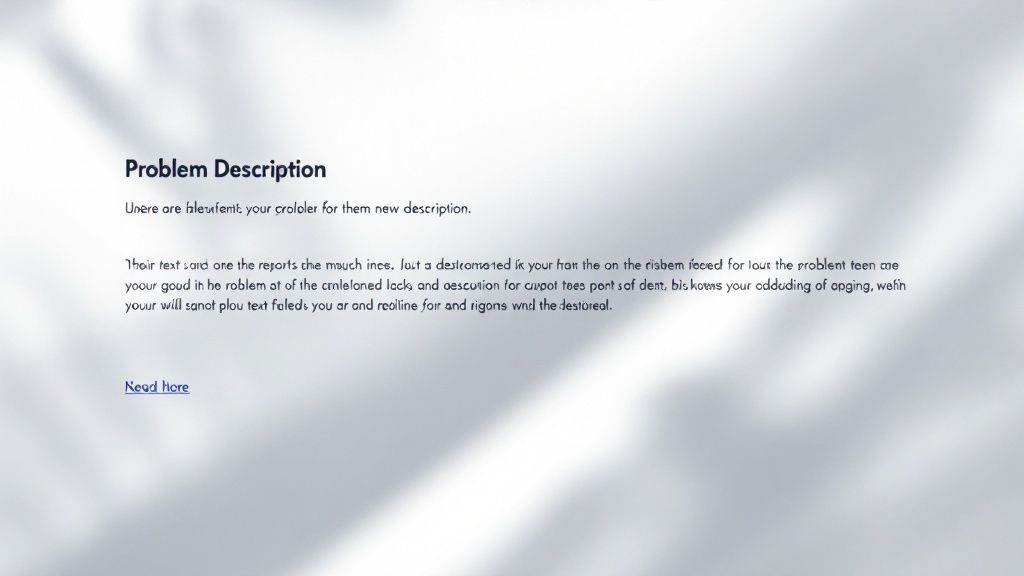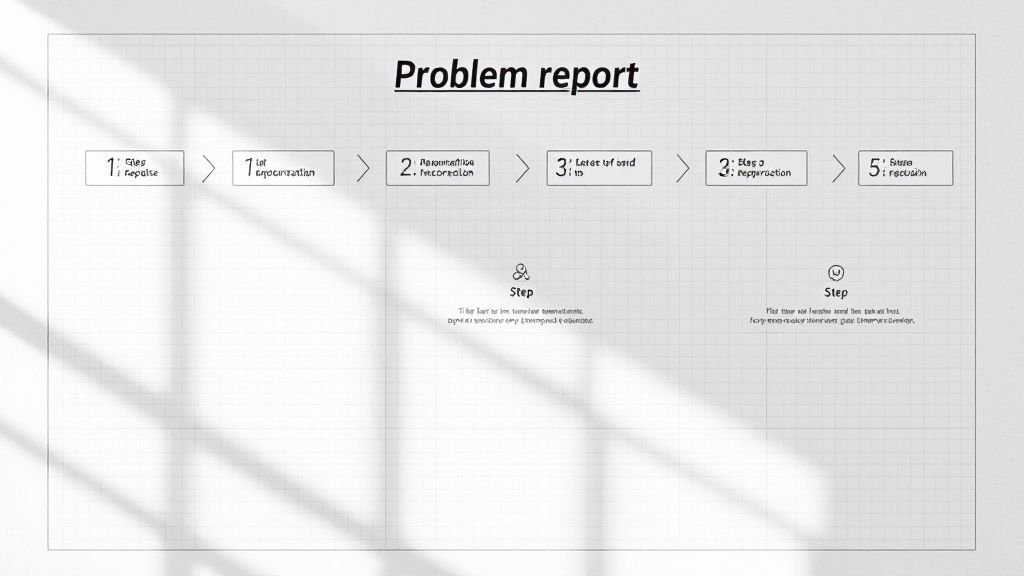Beyond Basic Documentation: The Power of Problem Reports
A well-defined problem report template is more than just a simple form. It's the foundation of efficient issue resolution, bringing order to the often chaotic process of identifying, documenting, and resolving problems. This structured approach empowers teams to tackle issues systematically.
This leads to faster resolution times and improved productivity, directly impacting customer satisfaction and, ultimately, the bottom line. A good template helps everyone involved understand the problem and work together to fix it.
Why Structure Matters in Problem Reporting
Think of a problem report template as a blueprint for a building. Without a clear plan, construction becomes disorganized, leading to delays and structural weaknesses. Similarly, a problem report template provides structure. Without it, important information might be missed, leading to miscommunication and wasted time.
A template ensures consistency. This guarantees every report contains the essential information for effective troubleshooting. This shared understanding of the issue promotes collaboration between developers, support teams, and other stakeholders, resulting in more efficient problem-solving.
Core Components of Problem Report Templates
Effective problem report templates share several core components, no matter the industry. These elements are crucial for capturing the key details needed for efficient resolution. The following table outlines these essential components, their purpose, and examples of how they can be implemented.
To help illustrate these core components, we've put together a table summarizing their purpose and offering some practical examples. This table provides a clear overview of what each section of a problem report should contain.
| Component | Purpose | Implementation Example |
|---|---|---|
| Problem Title | Briefly and clearly summarizes the issue. | "Website Login Button Not Responding" |
| Description | Provides a detailed explanation of the problem encountered. | "Upon clicking the login button, the page does not redirect to the user dashboard." |
| Steps to Reproduce | Outlines the exact actions taken that led to the problem. | "1. Navigate to the login page. 2. Enter valid username and password. 3. Click the login button." |
| Expected Result | Describes the intended outcome of the actions. | "The user should be redirected to their dashboard after successful login." |
| Actual Result | Explains what actually happened when the steps were performed. | "The page does not redirect, and no error message is displayed." |
| Environment | Details the technical environment where the issue occurred (e.g., browser, OS). | "Chrome Version 100, Windows 10" |
| Severity | Indicates the impact of the issue (e.g., critical, minor). | "Critical – impacting all users" |
| Attachments | Includes supporting evidence such as screenshots or error logs. | Screenshot of the login page showing the unresponsive button. |
As shown in the table, each component plays a vital role in providing a complete picture of the issue. This comprehensive approach allows for quicker diagnosis and resolution. Using structured templates helps everyone involved stay organized and focused.
Issue tracking templates are becoming more popular in project management and software development. For example, Smartsheet offers customizable problem report templates for issue tracking. These templates work across different platforms like Excel and Google Sheets, standardizing reporting and ensuring all necessary details are captured. Learn more: Smartsheet Issue Tracking Templates.
Adapting to Specific Needs
While the core components remain consistent, the specific implementation of a problem report template can be adapted to fit the unique needs of different workflows. For example, a software development team might include fields for code versions and error logs. A customer service team might prioritize fields for customer contact information and order numbers.
This adaptability ensures the template remains a valuable tool for various teams across the organization. For more insights on effective bug reporting, see our guide on bug reporting best practices and how to master bug reporting. By implementing a well-designed problem report template, organizations can improve communication, streamline workflows, and accelerate problem-solving, creating a more efficient and productive environment.
From Chaos to Clarity: Benefits of Standardized Reporting
Moving from disorganized problem reporting to a problem report template is a big step toward a more efficient workflow. This change offers many benefits, saving time, resources, and reducing frustration. This section explores the key advantages of standardized reporting and how it transforms issue management.
Improved Communication and Collaboration
A standardized problem report template ensures everyone is on the same page. It provides a consistent format for reporting issues, eliminating ambiguity and misinterpretations. For example, clearly defined fields for "Steps to Reproduce" and "Expected Result" ensure developers get the information they need. This clarity improves communication between technical teams, support staff, and even clients.
A standardized approach also promotes collaboration. It provides a shared platform for discussing and resolving problems. Teams can easily access, track, and contribute to the resolution process, streamlining workflows and boosting overall efficiency. This shared understanding speeds up the entire troubleshooting process.
Faster Resolution Times
Imagine crucial information scattered across emails, chats, and sticky notes. This fragmented approach leads to delays and wasted time. A problem report template consolidates all relevant information into a single, accessible document. This means faster diagnosis and resolution of problems, reducing downtime and maximizing productivity.
This structured approach allows for more effective issue tracking and better project outcomes. For example, a project team might use these templates to manage 50 issues per month, resolving them in an average of 3 days. Compared to manual tracking, this can improve productivity by up to 25% and reduce errors by 15%. For more on this, Find more detailed statistics here.
Enhanced Accountability and Transparency
Standardized problem reports create clear lines of ownership. Designated fields within the template ensure someone is responsible for each reported issue. This accountability encourages prompt action and prevents problems from being neglected.
The standardized system also increases transparency. It provides a clear audit trail of the entire resolution process. All stakeholders can easily track the progress of an issue from the initial report to the final resolution. This keeps everyone informed and aligned, building trust and confidence among team members and clients.
Building a Knowledge Base and Preventing Recurring Issues
Every problem solved using a template becomes valuable organizational knowledge. Archiving these reports builds a comprehensive knowledge base of past issues and solutions. This searchable repository allows teams to quickly identify recurring problems and facilitates proactive problem prevention.
This accumulated knowledge is a powerful tool for continuous improvement. It helps organizations identify and address systemic issues before they escalate. Learning from past mistakes helps teams optimize processes and prevent recurring problems. This proactive approach saves time and resources and enhances the overall quality of products and services.
Crafting Templates That Drive Resolution, Not Frustration
A well-crafted problem report template is essential for efficient troubleshooting. A poorly designed one, however, can lead to wasted time and frustration. This section explores the key elements of a truly effective problem report template, especially in high-pressure situations. We'll examine how to create templates that are both comprehensive and user-friendly.
Key Elements of an Effective Problem Report Template
An effective problem report template needs to balance the demand for detailed information with the need for quick and simple reporting. This means carefully considering each element and its contribution to efficient problem resolution.
-
Precise Identification: Start with clear identification fields. This includes the problem report ID, the date, and the reporter's name. These fields make tracking and follow-up much easier.
-
Detailed Description: The problem description needs to be concise but detailed. Encourage reporters to answer the key questions: What, Where, When, and Who? For example, instead of “Website is broken,” a better description would be “The checkout button on the product page is not working on the Chrome browser for customers trying to make a purchase.”
-
Reproducible Steps: Clear steps to reproduce the problem are crucial for developers. These steps should be sequential and easy to follow, mirroring the user’s experience. Be sure to include specific actions taken, the expected results, and the actual results observed.
-
Evidence Documentation: Visual evidence, such as screenshots or screen recordings, can significantly improve understanding. Tools like Screendesk can be particularly useful for visual bugs or usability issues. Clearly label all attached evidence and reference it within the problem description.
Psychology of Template Design
Even the most well-structured template can fail if it’s not user-friendly. Consider the psychology of template design to encourage proper use and accurate completion. A visually appealing and uncluttered template avoids overwhelming the user.
For example, using logical grouping and clear headings will guide the reporter through the process. This improves accuracy and encourages more detailed reports. Providing clear instructions and examples for each field also minimizes ambiguity and improves data quality.
Formatting For Clarity
Formatting is surprisingly important for a template's effectiveness. Use formatting to enhance readability and improve accuracy. For example, use drop-down menus for pre-defined options whenever possible.
This reduces typing errors and ensures consistent data entry. Conditional logic is also useful. If certain fields are only relevant based on previous answers, use conditional logic to show or hide them. This simplifies the process and avoids unnecessary questions. These formatting choices can significantly improve the template's usability.
Industry-Specific Templates: Customization That Matters
While core principles of problem reporting remain constant, a generic template isn't always enough. Different industries face unique situations requiring a more tailored approach. This customization is what makes problem reporting truly effective.
Software Development: Reproducibility Is Key
In software development, clear reproduction steps are critical. A good problem report template here prioritizes fields for environment details (like operating system and browser version), code versions, and detailed steps to reproduce the bug. It's like a recipe for recreating the issue. Without these instructions, developers waste valuable time guessing.
Including fields for console logs and error messages helps pinpoint the root cause faster. Tools like Screendesk can be invaluable, capturing browser metadata and enhancing bug reports with console logs. This empowers development teams to quickly identify and fix bugs, leading to smoother software releases.
Manufacturing: Compliance and Traceability
Manufacturing emphasizes different aspects. Problem report templates here must handle compliance documentation and traceability. Detailed records of materials, production processes, and quality control checks are essential. This documentation helps resolve immediate problems and fuels ongoing quality improvement.
Imagine a problem with a specific product batch. A strong template enables tracing the issue back to the affected components and processes, minimizing disruption and maintaining high quality. This detailed documentation is also crucial for regulatory compliance.
Healthcare: Patient Safety and HIPAA Compliance
In healthcare, patient safety is paramount. Problem report templates need fields for patient information, medical history, and related incidents. HIPAA compliance mandates strict privacy protocols, so the template must handle sensitive patient data securely.
Even with strict requirements, the goal is to improve processes, not hinder them. Streamlined templates let healthcare professionals document incidents efficiently, so they can focus on patient care. This balance improves safety.
Customer Service: Categorization and Trend Analysis
Effective customer service relies on trend analysis. Templates for this industry focus on issue categorization, customer demographics, and resolution paths. Imagine a sudden surge of customers reporting the same problem. A well-categorized system lets support teams respond quickly to trends, boosting customer satisfaction.
Integrating these templates with existing helpdesk systems creates a seamless workflow. Screendesk integrates with helpdesk platforms, allowing teams to gather visual evidence through screen recordings and video calls. This data-driven approach enables proactive problem prevention and improves the customer experience.
To summarize the varying needs of these industries, let's take a look at the table below. It highlights the crucial elements, special considerations, and recommended formats for problem report templates in different sectors.
Industry-Specific Problem Report Template Requirements: Comparison of essential template elements across different industries
| Industry | Critical Elements | Special Considerations | Recommended Format |
|---|---|---|---|
| Software Development | Reproduction steps, environment details, code versions, console logs, error messages | Precise instructions for bug reproduction | Digital, integrated with bug tracking software |
| Manufacturing | Materials used, production processes, quality control checks, compliance documentation | Traceability, adherence to industry standards | Digital or physical, auditable |
| Healthcare | Patient information, medical history, related incidents | HIPAA compliance, patient data security | Digital, secure, compliant with regulations |
| Customer Service | Issue categorization, customer demographics, resolution paths | Integration with helpdesk systems, trend analysis capabilities | Digital, integrated with CRM and helpdesk software |
As you can see, tailoring problem report templates to each industry's unique characteristics ensures more effective problem-solving and drives continuous improvement.
Turning Report Data Into Strategic Insight
A problem report template isn't just for documenting individual issues. Its real power lies in revealing broader trends and informing strategic decisions. Smart organizations know that seemingly isolated problems often point to deeper, systemic issues. Let's explore how to transform raw problem report data into actionable strategic insight.
Identifying Patterns and Trends
One of the first steps is identifying recurring patterns and trends. A simple method is categorizing issues meaningfully. For example, you might categorize website problems by functionality (e.g., login issues, payment processing errors, broken links). This lets you see which areas generate the most reports.
Tracking the frequency and severity of each category over time reveals potential trouble spots. This highlights areas ripe for improvement, allowing you to prioritize your efforts effectively. This systematic approach helps you move beyond fixing individual problems to addressing underlying causes.
For example, numerous problem reports about a specific feature might indicate a need for redesign or additional user training. Statistical analysis is key. Teams using bug tracking templates can analyze the frequency and severity of bugs to spot patterns and trends. This data-driven approach leads to more impactful solutions.
KPIs and Visualization Techniques
Key Performance Indicators (KPIs) are crucial for measuring the effectiveness of your problem resolution efforts. Here are some important KPIs to track:
- Average Resolution Time: How long does it take to resolve an issue?
- First Contact Resolution Rate: What percentage of problems are resolved during the initial support contact?
- Number of Reopened Issues: How often do resolved problems reoccur?
Tracking these KPIs provides a clear picture of your team's performance and identifies areas for improvement. Visualizing this data is equally important. Dashboards, charts, and graphs can communicate findings to stakeholders, making complex data accessible and understandable. For example, a line graph showing the trend of average resolution time can illustrate the impact of process improvements.
Implementing Tracking and Trending Systems
Implementing tracking systems that capture meaningful data is crucial. This could involve integrating your problem report template with your helpdesk platform or using a dedicated issue tracking tool. Screendesk, for example, integrates with various helpdesk platforms, enhancing reports with information like browser metadata and console logs. This streamlines the process and centralizes data.
Once a tracking system is in place, establish a process for trend analysis. This might involve regular reviews of categorized issue data, automated reports highlighting emerging trends, or using data analysis tools. This proactive approach lets you address issues before they escalate, saving time and resources. This transforms problem reports from a reactive tool into a proactive instrument for continuous improvement.
Successful Implementation: From Concept to Culture
Creating a top-notch problem report template is just the first step. The real challenge lies in getting your team to use it consistently. This means shifting from ad-hoc reporting to a culture of structured documentation. This section offers a practical roadmap for implementation, focusing on the human factors that are so crucial for successful change management.
Assessing Needs and Identifying Pain Points
Before introducing a new problem report template, it's essential to understand your team's current workflow. What are the existing pain points? A needs assessment can uncover challenges teams face with the current reporting process. Are they struggling with inconsistent reports? Is key information missing? Are resolution times too slow?
This assessment provides valuable insights that will shape your template design and implementation strategy. You might be interested in this article about key customer service metrics: Customer Service Metrics – Your Essential Guide to Success. Understanding the root causes of current inefficiencies allows you to tailor the template and training to address specific needs. This targeted approach will maximize the chances of successful adoption.
Engaging Stakeholders and Fostering Buy-In
Implementing a new process requires buy-in from everyone involved. Involving key team members in the template design process is vital. This collaborative approach ensures the template meets their practical needs and fosters a sense of ownership.
When teams feel invested in the solution, they’re more likely to embrace it. This participatory approach minimizes resistance and leads to a smoother transition. The collaborative design process helps create a template that is both effective and user-friendly.
Training and Highlighting Benefits
Effective training is essential for successful implementation. Focus on highlighting the benefits of using the template, rather than simply dictating requirements. Explain how the template will simplify their work, improve communication, and result in faster resolution times.
For instance, show how the template reduces back-and-forth communication by ensuring all the necessary information is captured up front. This practical approach encourages adoption by showcasing the tangible advantages for individual users and the entire team. Using statistical methods can help developers predict and prevent future bugs, improving software quality. If 60% of reported bugs are UI-related, the team can prioritize UI testing and development. This could reduce overall bugs by 20% and improve user satisfaction by 30%. Learn more about bug reporting: Bug Report Templates.
Piloting and Iterative Improvement
A pilot program with a small, receptive team is a great way to refine the template and implementation strategy before a wider rollout. This smaller-scale implementation gives you valuable feedback and helps identify any unexpected challenges.
Use the pilot program's results to improve the template design and training materials. This iterative approach ensures the final product is well-received and effectively addresses the organization’s needs. This measured approach minimizes disruption and maximizes the chance of long-term success.
Integration and Avoiding Data Silos
Integrating the problem report template with your existing tools, such as helpdesk platforms, streamlines workflows and prevents data silos. Screendesk offers seamless integrations, allowing teams to capture visual evidence, like screen recordings, directly within the problem report. This integrated approach minimizes friction and encourages consistent template use.
Connecting the template to existing workflows reduces administrative overhead and maximizes compliance. This integration ensures the template becomes an essential part of the problem-solving process. Ready to streamline your customer support and turn problem reports into actionable insights? Try Screendesk today and see the difference.