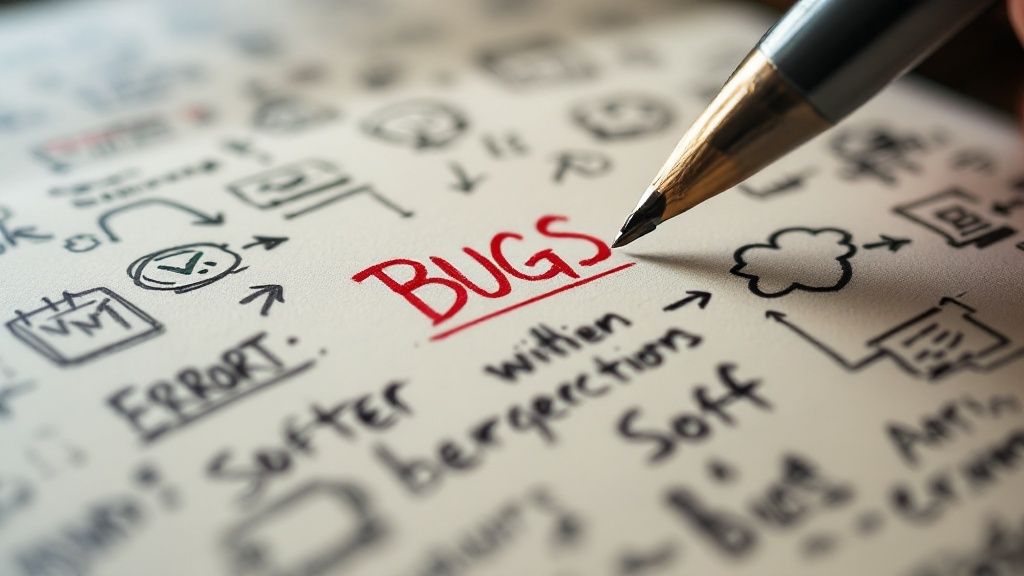Understanding the Fundamentals of Effective Bug Reporting
Good bug reporting is key to making software better. When someone finds a problem, they need to explain it well so developers can fix it. Clear bug reports help teams work faster and make better products.
The Importance of Clear and Concise Reporting
A good bug report helps developers understand and fix problems quickly. When reports are clear, teams spend less time asking questions back and forth. The best reports have a simple title that explains the problem, a clear description, and exact steps to make the bug happen again.
Essential Elements of a Bug Report
Every useful bug report needs certain key details. Environment information like the operating system and browser version helps developers track down problems. Screenshots or videos showing the bug make it much easier to understand. Always include what you expected to happen versus what actually happened.
Measuring the Effectiveness of Bug Reporting
Teams should track how well their bug reporting process works. One key number to watch is the average time to fix bugs. When bugs get fixed within 24 hours, that shows the process is working well. If bugs stay open for weeks, something needs to change. You can learn more about tracking bug metrics here: Mastering Bug Reporting and Feedback Collection.
The Impact on Development Success
The quality of bug reports directly affects how well development goes. Following these basic guidelines helps teams:
- Find and fix problems quickly
- Avoid project delays
- Deliver software that works well for users
Good bug reporting isn't just about writing reports – it's about using the right tools and always trying to improve the process. When teams understand these basics, development runs more smoothly from start to finish.
Creating a Bug Report Template That Delivers Results
A clear bug report template makes a huge difference in how effectively teams can track and fix issues. When everyone follows the same format, developers get the exact details they need without having to ask follow-up questions. This means bugs get fixed faster and products improve more quickly.
Essential Elements of a Winning Template
A strong bug report template needs to gather all the key information in an organized way. Here are the must-have components:
- Title/Bug ID: A short title that clearly identifies the issue, like "Login Button Unresponsive on Chrome Browser"
- Description: A brief overview explaining what's wrong
- Steps to Reproduce: Numbered list showing exactly how to make the bug happen
- Expected Result: What should happen when following those steps
- Actual Result: What happens instead, highlighting the problem
- Environment Details: Key info about where the bug occurred – OS, browser version, device type, screen size, etc.
- Visual Proof: Screenshots or screen recordings that show the issue in action
- Severity and Priority: How serious and urgent the bug is, usually rated as Critical, Major, Minor, or Trivial
- Console and Network Logs: For technical issues, logs that help identify underlying problems
Making Templates Work for Different Projects
While it helps to have a standard template, you'll want to adjust it based on what you're testing. Mobile app reports need device and OS details, while web app reports should focus on browser information and plugins.
Keeping Everyone in Sync
The key is getting your whole team to consistently use the template. Consider creating a quick guide showing how to fill it out properly. When everyone provides information in the same clear format, developers can focus on fixing bugs rather than chasing down missing details.
The goal is simple – make it easy for anyone to report issues in a way that helps get them fixed fast. A good template creates that clarity and efficiency.
Mastering the Art of Bug Prioritization and Categorization
A good bug report is just the first step. The real challenge lies in deciding which bugs to fix first. Smart prioritization helps teams work efficiently and keep users happy by focusing on the most important issues.
Prioritization Frameworks for Effective Bug Handling
Simple "high/medium/low" labels aren't enough for proper bug prioritization. Teams need structured frameworks to make smart decisions about which bugs to tackle first. The most helpful tool is a priority matrix that weighs both severity (how bad the bug is) and impact (how many users it affects). For example, an app-crashing bug that affects few users might be less urgent than a minor bug affecting everyone.
Data-Driven Categorization for Streamlined Workflow
Good categorization helps teams work smarter and use resources wisely. By analyzing bug patterns, teams can group similar issues together and fix them more efficiently. This approach also provides useful data about which types of bugs happen most often, helping prevent future problems. When it comes to severity levels, bugs are typically marked as critical, major, or minor. Statistics show that typically 20% of bugs are critical, 30% are major, and 50% are minor. Teams should focus on critical and major bugs first to protect the user experience. Learn more at Best Practices for Effective Bug Reporting.
Adapting Strategies Throughout the Development Lifecycle
Bug priorities need to shift as projects move forward. Early on, fixing show-stopping bugs is most important. Later, teams can focus more on minor issues and polish. Read more about handling different issues in our guide to different types of customer support issues. The key is to keep adjusting based on where the project is and what users need.
Balancing Competing Priorities Without Compromising Quality
Managing bug fixes alongside ongoing development takes careful planning. Teams need to handle urgent bugs while keeping development on track. By using clear frameworks and staying focused on project goals, teams can handle both without sacrificing quality. For more insights, check out Navigating the Maze: 7 Types of Issues Your Customer Support Team Can Encounter.
Building an Efficient Bug Resolution Pipeline
A good bug resolution pipeline is key to keeping your development team moving quickly while maintaining quality. Getting bugs fixed efficiently requires smart tracking, clear ownership, good communication, and constant improvements to your process.
Implementing Effective Tracking Systems
The foundation of bug fixing is a solid tracking system. Whether you use a dedicated bug tracker, project management tool, or spreadsheet, having one central place to log and monitor bugs is essential. Good tracking gives visibility into each bug's status and prevents issues from being forgotten.
Using tools like Screendesk with screen recording features helps developers see bugs in action rather than relying on written descriptions alone. This visual context speeds up diagnosis and resolution.
Establishing Accountability and Avoiding Bottlenecks
Each bug needs clear ownership to ensure someone is responsible for fixing it. But this shouldn't create bottlenecks – team members should be able to help each other when needed. Assign bugs based on expertise, sending feature-specific issues to developers who know that code best.
Streamlining Status Updates and Communication
Keep stakeholders informed without overwhelming developers. Set up automated notifications from your bug tracking system so people get relevant updates without excess noise. Let stakeholders choose which notifications they receive and how often they get them.
Techniques for Reducing Resolution Time and Maintaining Quality
Speed up bug fixing while keeping quality high with these key practices:
- Use clear bug report templates
- Prioritize bugs by severity and impact
- Review and improve your process regularly
- Have dedicated people for bug triage
- Do post-fix analysis to spot patterns
Having someone focused on evaluating new bug reports lets developers concentrate on fixes. Looking at resolved bugs helps identify common issues and ways to prevent future problems.
Best Bug Reporting Tools and Techniques
A great bug reporting process needs more than just organization – it requires the right tools. Using effective bug tracking software helps teams focus on fixing issues instead of dealing with messy workflows.
Essential Features for Bug Reporting Tools
The best bug reporting tools include these important capabilities:
- Single Source of Truth: Keep all bug reports in one central place so everyone can access the same information and avoid duplicate work
- Automated Processes: Features like auto-assignment, status tracking, and alerts help keep work moving forward
- Tool Connections: Connect with project management and communication tools like Slack or Microsoft Teams for instant developer notifications
- Custom Setup Options: Adapt fields and workflows to match your specific project needs and capture relevant details
- Data and Insights: Built-in reporting helps track metrics like fix time and identify patterns for process improvements
Picking Tools That Match Your Needs
The right bug reporting solution depends on your situation. Small teams with simple projects might do fine with a basic issue tracker. Larger teams handling complex software need more advanced tools with extra features. Learn more about tools in this guide to AI Customer Service Benefits & Strategies.
Smart Automation and Integration
Automating routine tasks saves time and speeds up bug fixes. Set up automatic bug assignment, notifications, and initial sorting. Connect your bug tracker to other key tools. For example, Screendesk adds screen recording and visual feedback that integrates with helpdesk systems. This visual context helps teams understand and reproduce issues faster.
Growing Your Bug Reporting Process
As projects get bigger, bug reporting needs to scale up too. This means using more advanced tools and improving workflows. Many organizations create dedicated triage teams to handle increasing bug reports. They also use data analysis to spot trends and keep improving their process, ensuring bug reporting stays efficient even with growth.
Measuring and Optimizing Your Bug Reporting Process
Taking your bug reporting to the next level means measuring results and refining your process. The key is tracking specific metrics, comparing against best practices, and making improvements based on real feedback.
Key Performance Indicators for Bug Reporting
Bug reporting success comes down to quality and impact, not just quantity. Clear metrics help show what's working and what needs work. Here are the main numbers to track:
- Bug Resolution Time: How long bugs take to fix after being reported. Faster is better.
- Bug Fix Rate: The percentage of reported bugs that get fixed. Higher rates show better issue understanding.
- Bug Reopen Rate: How often fixed bugs come back. Lower rates mean better fixes.
- Bug Severity Distribution: The mix of critical vs minor bugs, showing overall software quality.
These numbers give you solid data to make smart choices about where to focus your efforts.
Benchmarking and Continuous Improvement
Looking at industry standards helps spot your strengths and weaknesses. For example, if bugs take longer to fix compared to similar teams, you may need to speed things up. Your development team's input is also vital – regular check-ins help identify bottlenecks and get suggestions for improvements. You might find this helpful: How to master customer service metrics.
Scaling Your Bug Reporting Process
As your team grows, your bug reporting needs to keep up. This means:
- Using Better Tools: Moving from basic trackers to tools with automation and detailed reporting
- Clear Job Roles: Making sure everyone knows their part in finding and fixing bugs
- Building Quality Focus: Creating an environment where good bug reporting matters
By measuring results, making improvements, and growing smartly, you can build a better system for handling bugs. Tools like Screendesk with screen recording help teams communicate better and fix issues faster, leading to happier customers.