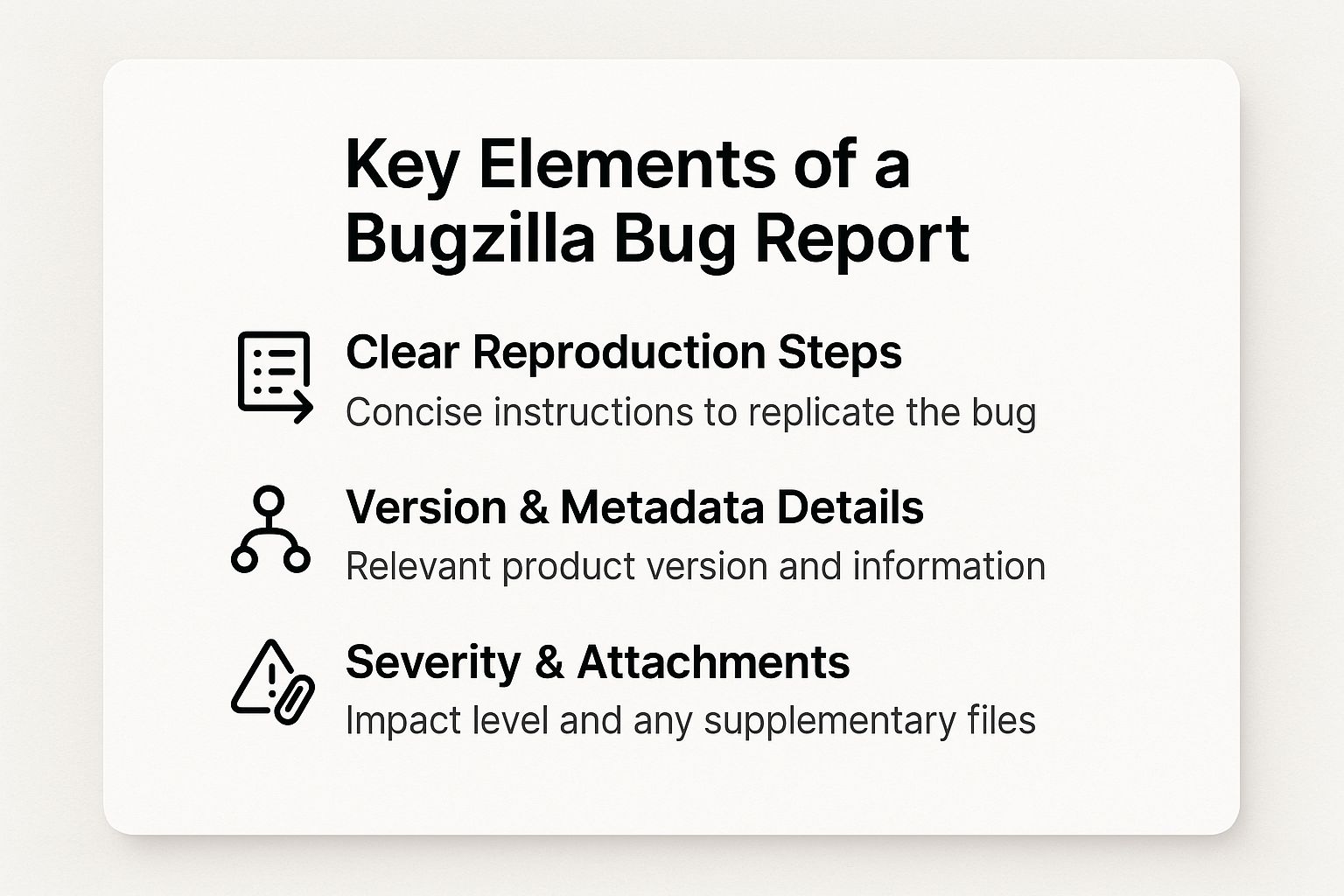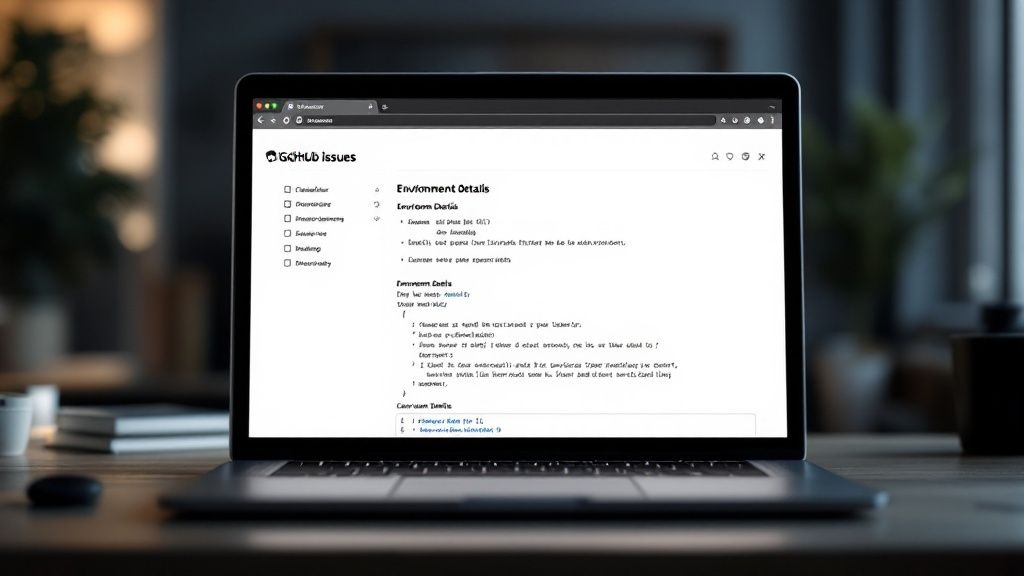Unlocking Effective Bug Reporting
Clear bug reports are crucial for fixing software issues and improving user experience. This listicle provides seven diverse bug report examples to help you write better reports, saving developers time and frustration. Learn from industry leaders like Mozilla, GitHub, Google, Apple, Microsoft, and understand how platforms like Stack Overflow handle reproducible examples. We'll cover key features and best practices, showing you how to write concise and actionable bug reports that get results. These examples will help anyone, from customer support teams to developers, communicate bugs effectively. Examine these bug report examples and improve your software quality.
1. Mozilla Bugzilla Bug Report Example
When it comes to bug report examples, Mozilla's Bugzilla platform stands out as a gold standard, particularly within the open-source community. Bugzilla reports follow a structured template designed to provide developers with the information they need to efficiently identify, reproduce, and fix bugs. This involves detailed steps to reproduce the issue, a clear comparison of expected versus actual results, and crucial version information. This comprehensive approach facilitates effective debugging and resolution.
The infographic above provides a quick reference guide to key elements of a Mozilla Bugzilla bug report: structured format, detailed reproduction steps, version information, severity/priority classification, and visual evidence. These features ensure clarity and facilitate efficient bug resolution. This organized approach makes it easier for developers to understand and address reported issues quickly.
Mozilla Bugzilla reports excel due to several key features. These reports typically include clear reproduction steps presented in a numbered sequence, making it easy for anyone to follow along and replicate the issue. They also contain essential version information, such as the browser version, operating system, and specific build ID, which helps pinpoint the context of the bug. Furthermore, the reports employ severity and priority classifications, allowing developers to triage and address critical issues first. Visual evidence, like screenshots or recordings, can be included to further illustrate the problem. Finally, component-specific categorization ensures that the report reaches the appropriate development team.
This structured approach boasts several pros. The highly structured format makes Bugzilla reports easy to understand and follow, even for those unfamiliar with the platform. The clear distinction between expected and actual behavior helps developers quickly grasp the nature of the issue. Comprehensive metadata, such as version information and severity/priority, aids in prioritization and efficient bug management. Finally, the platform supports attachments and additional diagnostic information, providing developers with all the necessary resources to investigate and resolve the bug.
However, there are some cons to consider. The detailed nature of Bugzilla reports can be intimidating for new contributors, especially those less experienced with technical reporting. Some fields may seem redundant for simpler bugs, potentially adding unnecessary overhead. Properly completing all fields often requires a certain level of technical knowledge.
Here are some real-world examples of Bugzilla bug reports:
- Bug 1551302 – Firefox crashes when opening a specific website with WebGL content
- Bug 1325425 – Firefox UI becomes unresponsive after prolonged use with multiple tabs
These examples showcase how Bugzilla reports capture specific issues in a clear and actionable format.
Here are some actionable tips for writing effective Bugzilla bug reports:
- Always include reproducible steps with specific actions. Don't just say "it doesn't work"—explain precisely what you did and what happened.
- When possible, create a minimal test case that demonstrates the issue. This helps developers isolate the problem more quickly.
- Include browser console errors and relevant log entries. This technical information can provide valuable clues for debugging.
- Mention if the issue is reproducible in Safe Mode or with a fresh profile. This helps determine if the problem is caused by extensions or corrupted profile data.
The video above further illustrates how to effectively utilize Bugzilla for bug reporting, providing visual guidance and practical examples.
The Mozilla Bugzilla bug report example deserves its place on this list because it exemplifies best practices in bug reporting. Its structured format, emphasis on clear reproduction steps, and comprehensive metadata contribute to efficient bug resolution. While it might have a steeper learning curve than simpler methods, the thoroughness of Bugzilla reports makes them invaluable for complex projects, especially in open-source development. This approach, popularized by the Mozilla Foundation and the Firefox development team, has significantly influenced open-source community standards for bug reporting. Using this example as a model can significantly improve the quality and effectiveness of your own bug reports.
2. GitHub Issue Template Bug Report
GitHub issue templates provide a standardized framework for reporting bugs within a project. They streamline the process by guiding reporters to include all the essential information upfront, minimizing the need for tedious back-and-forth clarification and speeding up bug resolution. This makes them a powerful tool for any team managing software development and a prime example of efficient bug reporting. A well-crafted template acts as a checklist, ensuring developers receive consistent and comprehensive bug reports, enabling them to quickly understand, reproduce, and ultimately fix the reported issues.
GitHub issue templates are written in Markdown, a simple markup language, and are highly customizable. They can include checkbox confirmations for common troubleshooting steps, sections for environment details (like operating system, browser version, and package versions), code block formatting for error messages and logs, and even integrate with GitHub's labeling and assignee functionality. This allows teams to tailor the templates to their specific project needs.
This approach offers significant advantages. It enforces consistency across all bug reports, which makes analysis and prioritization easier. Required fields within the template reduce incomplete submissions, saving developers time and frustration. Seamless integration with GitHub’s project management features further enhances workflow efficiency.
However, the quality of these templates can vary greatly between projects. Some may be too generic, while others might be overly complex. Users in a hurry might overlook or bypass the template entirely, leading to incomplete reports. Additionally, overly rigid templates can struggle to capture unique edge cases.
Successful implementations of GitHub issue templates can be seen in projects like React.js, which requires a Codesandbox reproduction for many bug reports; VS Code, with its detailed template that automatically collects system information; and TensorFlow, which incorporates model and hardware specifications within its template. These examples highlight the adaptability of this method to diverse project needs.
To maximize the effectiveness of your GitHub issue templates, consider these tips: Include links to FAQs and documentation addressing common issues; require reproduction steps as numbered lists; add placeholder text demonstrating ideal responses; enforce a 'minimal reproduction' requirement with sample code when possible; and consider adding conditional logic for different types of bugs. These practices improve the clarity and completeness of incoming reports.
GitHub issue templates are a valuable tool for any team aiming to improve their bug reporting process. They are particularly beneficial for open-source projects and larger teams where consistency and clarity are crucial. Learn more about GitHub Issue Template Bug Report and other bug reporting best practices to further enhance your workflow. This approach, popularized by GitHub itself, Microsoft's open source projects, Facebook's React team, and the majority of major open source projects, deserves its place in this list due to its widespread adoption and demonstrable effectiveness in improving bug report quality and accelerating the resolution process.
3. Google Chrome's Chromium Bug Report
This section dives into a specific type of bug report example: the Chromium bug report. Understanding this system can be incredibly valuable for anyone dealing with web-based applications or Chrome browser issues, giving you the power to report bugs effectively and contribute to a better web experience. This method deserves a place on this list because it represents a highly structured and effective approach to bug reporting, particularly for complex technical issues. While it might be more involved than simpler methods, its thoroughness leads to faster resolution times and more accurate diagnoses.
The Chromium project, the open-source engine that powers Google Chrome, employs a dedicated bug tracking system. This system uses detailed templates and is specifically designed to handle issues related to web compatibility, performance hiccups, and security vulnerabilities. These bug reports are often packed with auto-collected diagnostic information and are known for their technical depth. This makes the Chromium bug reporting process an excellent bug report example, particularly for technical teams.
Here's a breakdown of its key features:
- Auto-collected System Information and Chrome Version: The report automatically gathers information about your operating system, Chrome version, and other relevant details, saving you time and ensuring accuracy.
- Flags for Security and Privacy Concerns: You can flag reports that involve sensitive security or privacy issues, ensuring they receive prioritized attention.
- URL Pattern Identification for Site-Specific Issues: If a bug only occurs on specific websites or with certain URL patterns, you can specify this information for easier reproduction and diagnosis.
- Regression Tracking with Version Number Pinpointing: You can pinpoint the exact Chrome version where a bug first appeared, facilitating regression tracking and analysis.
- Automatic Duplicate Detection: The system automatically checks for duplicate reports, preventing redundant work and streamlining the bug fixing process.
Pros:
- Highly technical and detailed for developer use: Provides rich information for developers to understand and fix the issue.
- Strong categorization by component and feature area: Allows for efficient routing of bug reports to the appropriate teams.
- Excellent integration with automated testing frameworks: Streamlines the testing and validation process.
- Clear regression tracking capabilities: Helps identify when and why a bug was introduced.
Cons:
- Can be overwhelming for non-technical users: The level of detail can be intimidating for those without a technical background.
- Requires understanding of Chrome's architecture: Effective reporting often requires a basic understanding of how Chrome works under the hood.
- Sometimes requires use of development versions to verify issues: Certain bugs might only be reproducible on development or beta versions of Chrome.
Examples of Chromium Bug Reports:
- Issue 1234567: Page rendering incorrect when CSS grid and flexbox combined (hypothetical example illustrating a web compatibility issue)
- Issue 891011: Memory leak in WebRTC implementation when camera is repeatedly enabled/disabled (hypothetical example illustrating a performance issue)
Actionable Tips for Using the Chromium Bug Reporting System:
- Use
chrome://version/to collect all relevant version information: This page provides a convenient way to gather all the necessary details about your Chrome installation. - Test in Incognito mode to rule out extension interference: Extensions can sometimes cause unexpected behavior. Testing in Incognito mode helps isolate the issue.
- Provide
chrome://tracingresults for performance issues: Performance issues often require detailed tracing information for proper analysis. - Create a reduced test case on a platform like JSFiddle: Simplifying the problem down to a minimal reproducible example greatly aids developers.
- Check
chrome://flagsto identify experimental features that may be related: Enabled experimental features can sometimes contribute to bugs.
Popularized By: Google Chrome development team, Chromium open source project, and web developers submitting compatibility issues.
By following these tips and understanding the structure of a Chromium bug report, you can contribute valuable information to the Chrome development community and help create a better browsing experience for everyone. This bug report example is a powerful tool for addressing technical issues effectively.
4. Apple's Radar Bug Report System
Apple's bug reporting process, centered around its internal system known as Radar (and its developer-facing counterpart, Feedback Assistant), stands as a prominent example of a structured approach to bug reporting. This system plays a crucial role in maintaining the quality of Apple's software ecosystem, encompassing everything from iOS and macOS to watchOS and tvOS. Its inclusion in this list of bug report examples highlights its importance and influence on how bugs are reported and managed within the Apple development world. While historically closed off, Feedback Assistant now provides external developers a streamlined way to report issues, making it a relevant topic for anyone developing for Apple platforms.
This system works by providing a centralized platform where developers can submit detailed reports of encountered bugs. These reports go beyond simple descriptions and encourage the inclusion of rich diagnostic data, precise reproduction steps, and specific system information, making it easier for Apple engineers to understand and address the problems. This meticulous approach is vital given the complexity of Apple's ecosystem and the vast number of devices and software versions it supports.
Features that make Apple's system unique:
- Automatic attachment of device logs and diagnostics: This eliminates the need for developers to manually gather this often crucial information.
- System profiling data collection: Detailed system snapshots provide further insights into the state of the device when the bug occurred.
- Strict categorization by product, feature, and component: This organization allows for efficient routing of reports to the appropriate engineering teams.
- Confidential information handling for unreleased products: This feature is crucial for protecting sensitive information during development cycles.
- Reproduction rate indicators (always, sometimes, rarely): Understanding the frequency of a bug helps prioritize its resolution.
Pros:
- Comprehensive collection of system state and logs: Provides Apple engineers with extensive data to analyze and debug issues effectively.
- Strong focus on privacy and security in reporting: Ensures sensitive information is handled appropriately.
- Tight integration with Apple's development tools: Streamlines the bug reporting process for developers.
- Clear escalation paths for critical issues: Enables rapid response to high-priority bugs.
Cons:
- Historically closed and opaque to outside developers (though improved with Feedback Assistant): Limited visibility into the status and progress of reported issues.
- Limited feedback on report status: Developers often receive minimal updates on their bug reports.
- Can be difficult to track issue resolution: Lack of transparency can make it challenging to determine when a bug has been fixed.
- Duplication problems due to limited search capabilities within Feedback Assistant: Can lead to redundant bug reports and wasted effort.
Examples of Bug Report Titles (Feedback Assistant format):
FB9876543: UIKit table view scrolling performance degradation on iOS 15FB8765432: SwiftUI animation glitch when transitioning between views with masked content
Tips for effective bug reports in Apple's system:
- Include sysdiagnose logs for system-level issues: These logs provide a wealth of information for troubleshooting complex problems.
- Specify exact build numbers for each affected OS version: Ensures clarity and avoids ambiguity.
- Create a sample project that demonstrates the issue: This allows Apple engineers to easily reproduce and investigate the bug.
- Specify which devices exhibit the problem and which don't: Helps narrow down the potential causes.
- Use Feedback Assistant directly from the affected device when possible: This automatically gathers relevant device-specific information.
Popularized By: Apple Inc., iOS and macOS development teams, App Store developers
While Feedback Assistant doesn't have a public website to link to directly, developers can access it through their Apple Developer accounts. This system remains the definitive channel for reporting bugs related to Apple's software and platforms, making it an essential tool for any developer working within the Apple ecosystem. Using this system correctly contributes significantly to a more robust and reliable user experience across all Apple devices and software.
5. Stack Overflow Reproducible Example (Reprex)
When discussing bug report examples, the Stack Overflow Reproducible Example (Reprex), also known as a Minimal Reproducible Example (MRE), deserves a prominent place. While not a formal bug report template itself, the Reprex has become a gold standard for clearly and concisely demonstrating bugs, making them easier for others to understand and troubleshoot. It focuses on providing a snippet of code that isolates the problem, allowing anyone to reproduce the bug quickly. This method is incredibly valuable for efficient bug reporting and resolution.
A Reprex consists of complete yet minimal code that isolates and reproduces the issue. Ideally, it's self-contained, avoiding external dependencies whenever possible. It should be formatted using code blocks with syntax highlighting for readability. Crucially, a Reprex clearly states the expected output versus the actual output, highlighting the discrepancy caused by the bug. Relevant environment information, such as operating system, library versions, and browser specifics (if applicable), provides valuable context.
Features of a good Reprex:
- Minimal: Contains only the code necessary to reproduce the bug.
- Complete: Includes all code, data, and environment details required to run the example.
- Reproducible: Allows anyone to run the code and observe the bug.
- Clear Expected vs. Actual Output: Specifies the intended behavior and the erroneous result.
- Contextual Information: Provides relevant environment details.
Pros:
- Forces Isolation: Creating a Reprex forces the reporter to pinpoint the actual problem, often leading to self-discovery of the solution.
- Easy Reproduction: Simplifies the process for others to reproduce the bug and investigate the cause.
- Removes Distractions: Eliminates irrelevant code that might obscure the core issue.
- Faster Resolution: Facilitates quicker debugging and resolution times.
Cons:
- Time Investment: Crafting a proper Reprex can sometimes be time-consuming.
- Complex Environments: May not capture complex environment interactions effectively.
- Intermittent Issues: Challenging to reproduce timing-dependent or intermittent bugs.
Examples of Reprex Scenarios:
- A React component re-rendering unexpectedly due to a state management issue.
- Unexpected behavior in a Python pandas DataFrame with specific data types.
- A CSS flexbox alignment problem appearing only in specific browser versions.
Tips for Creating Effective Reprexes:
- Start Big, Shrink Small: Begin with a working example and progressively remove code until only the bug remains.
- Use Online Tools: Leverage platforms like CodeSandbox, JSFiddle, or Repl.it to create and share interactive examples.
- Include Only Essentials: Import only the necessary libraries and modules.
- Comments are Key: Comment your code to highlight the problematic area and explain your reasoning.
- Version Information: Always include version numbers for relevant libraries and frameworks.
Popularized By:
The Reprex concept has been championed by the Stack Overflow community, originating from the 'reprex' package in the R programming community, and widely adopted by software development best practices advocates.
Using the Reprex approach elevates bug reports from vague descriptions to actionable examples, significantly improving communication between reporters and developers, and ultimately leading to faster and more effective bug resolution. This makes it an invaluable tool for customer support teams, IT departments, and anyone involved in software development and maintenance.
6. Jira Bug Report Template
Jira, Atlassian's renowned project management tool, offers a robust and widely-adopted solution for bug tracking: the Jira Bug Report Template. This system is especially popular in enterprise software development, where detailed tracking and management of bugs are crucial for maintaining product quality and efficient workflows. This approach deserves its place on this list because it integrates bug reporting seamlessly into the development lifecycle, improving collaboration between QA, developers, and project managers. It's a key component of effective software development, offering a structured way to document, prioritize, and resolve issues.
Essentially, Jira provides customizable templates that streamline the bug reporting process. These templates can be tailored to specific industries or project requirements. For instance, a gaming company can configure fields for game version, platform (PC, console, mobile), and specific game mechanics affected. Similarly, a financial institution could include fields related to regulatory compliance or transaction types. This flexibility ensures that all relevant information is captured within the bug report.
Here's how it works: When a tester or user discovers a bug, they create a new issue in Jira using the bug report template. The template ensures consistent reporting by providing predefined fields for crucial information, including:
- Summary: A concise description of the bug.
- Description: Detailed explanation of the issue, including steps to reproduce it.
- Severity: The impact of the bug (e.g., Blocker, Critical, Major, Minor, Trivial).
- Priority: The urgency of fixing the bug (e.g., Highest, High, Medium, Low).
- Environment: Details about the system where the bug occurred (e.g., operating system, browser version, device model).
- Attachments: Screenshots, videos, or log files that provide visual evidence or technical details.
Features that make Jira bug reports powerful:
- Custom Fields: Tailor fields for industry-specific information, like game version or transaction type.
- Integration with CI/CD Pipelines and Test Results: Connect bug reports directly to your development workflow, enabling automated updates and traceability.
- Workflow States: Track the bug's progress through stages like Open, In Progress, In Testing, and Resolved.
- Severity and Priority Matrix Classification: Clearly define the impact and urgency of each bug, helping prioritize fixes.
- Automated Assignment Rules and SLA Tracking: Streamline workflow and ensure timely resolution of critical issues.
Examples of Jira Bug Report Summaries:
PROJ-1234: Payment processing fails when using specific international credit cardsBACKEND-456: Database query timeout under high concurrency conditionsMOBILE-789: Android app crashes when accessing camera on Samsung devices running Android 11
Pros:
- Highly Customizable: Adapts to various organizational needs and project requirements.
- Strong Integration with Development Lifecycle Tools: Connects bug reporting to development processes, fostering collaboration.
- Robust Permission Controls: Protects sensitive information related to security vulnerabilities or other critical issues.
- Advanced Reporting and Analytics: Provides insights into bug trends and team performance.
- Supports Agile Methodologies: Seamless integration with sprint planning and other Agile practices.
Cons:
- Complexity: Over-customization can make the system cumbersome.
- Setup and Maintenance: Requires initial configuration and ongoing management.
- Cost: Can be expensive for larger teams, especially with added features.
- Interface: Steeper learning curve compared to simpler bug reporting tools.
Tips for Effective Jira Bug Reporting:
- Establish Clear Severity Definitions: Define the business impact of each severity level (e.g., Blocker prevents all users from accessing the system).
- Limit Custom Fields: Only include fields that provide actionable information.
- Create Templates Specific to Different Types of Bugs: Develop specialized templates for UI, backend, mobile, or other categories.
- Implement Automation: Automate common workflows like bug assignments and notifications.
- Link Related Issues and Track Bug Clusters: Identify and manage related bugs to understand broader system issues.
Learn more about Jira Bug Report Template
Jira Bug Report Templates are particularly beneficial for customer support teams, technical support managers, IT departments at enterprises, customer experience professionals, and even small business owners with online services. They provide a structured, centralized system to manage customer-reported issues, technical glitches, and other bugs, ultimately improving product quality and customer satisfaction. By utilizing these templates and following best practices, teams can ensure that bugs are reported efficiently, tracked effectively, and resolved promptly.
7. Microsoft's Detailed Problem Report
This approach to bug reporting, championed by Microsoft, especially within their Windows operating system and developer tools like Visual Studio, sets a high bar for technical depth. It combines the power of automated diagnostic information gathering with crucial user-provided context. This hybrid approach is particularly valuable when tackling issues within complex software environments, helping developers quickly isolate the root cause of bugs. This makes it a prime bug report example for others to emulate.
Microsoft's detailed problem reports leverage a suite of features to capture a comprehensive snapshot of the system state at the time of the error. This includes:
- Automated crash dumps and memory snapshots: These provide low-level insights into the software's state at the moment of failure.
- Windows Error Reporting (WER) integration: WER automatically captures error information and can even submit it to Microsoft for analysis.
- Visual Studio diagnostic tools output: For developer-centric issues, Visual Studio offers a wealth of diagnostic tools that can pinpoint performance bottlenecks, memory leaks, and other coding errors.
- Event viewer logs and system state capture: These logs offer a chronological record of system events, providing valuable clues for troubleshooting.
- Product-specific telemetry: Many Microsoft products collect usage data which, when analyzed, can reveal patterns and trends related to specific bugs.
This method deserves a place on this list due to its effectiveness in complex scenarios. The depth of information captured often significantly reduces the back-and-forth communication between users and developers, speeding up the resolution process.
Pros:
- Deep technical information available to developers: This enables faster and more accurate diagnosis of complex issues.
- Automated collection reduces user burden: Users don't need to be technically savvy to provide useful bug reports.
- Strong categorization by component and subsystem: This allows developers to quickly identify the affected area of the software.
- Historical tracking of similar issues across user base: By analyzing aggregate data, Microsoft can identify widespread issues and prioritize their resolution.
Cons:
- Privacy concerns with automatic data collection: The amount of data collected can raise privacy concerns for some users.
- Complex reports that require specialized knowledge to interpret: Analyzing crash dumps and other technical data requires specialized skills.
- Variable quality of automated diagnostics across products: The effectiveness of the automated diagnostics can vary depending on the specific Microsoft product.
Examples of Microsoft's Detailed Problem Reports in Action:
- Visual Studio crash when debugging a large C++ project with specific compiler flags: The crash dump and Visual Studio diagnostic output would pinpoint the exact code causing the crash, along with relevant compiler settings.
- Windows 11 display driver issue with multiple monitor configurations: WER, event viewer logs, and system state capture would provide information about the display driver, graphics card, and monitor setup, allowing Microsoft to reproduce and fix the issue.
- .NET memory leak in a specific usage pattern with async/await operations: Memory snapshots and performance profiling tools within Visual Studio would identify the source of the memory leak and how the async/await operations contribute to it.
Tips for Leveraging Microsoft's Approach:
- Always include steps that reliably reproduce the issue. Even with automated diagnostics, reproducible steps are crucial.
- Run the Problem Steps Recorder (PSR) to document exact actions. PSR creates a detailed recording of user actions, including screenshots.
- Attach event viewer logs for system-level issues.
- Use Visual Studio's diagnostic tools for developer-related issues.
- Specify exact build numbers and update status. This helps developers identify if the issue is related to a specific version of the software.
Learn more about Microsoft's Detailed Problem Report and improve your bug reporting process. For developers working within the Microsoft ecosystem, understanding how to generate and interpret these detailed reports is invaluable. For customer support teams and IT departments, understanding the components of these reports can greatly assist in communicating effectively with Microsoft support or internal development teams. By combining detailed automated information with clear user-provided context, bug reports become powerful tools for improving software quality and user experience. This is why it stands as one of the best bug report examples.
Bug Report Examples Comparison Table
| Bug Report System | Implementation Complexity 🔄 | Resource Requirements ⚡ | Expected Outcomes 📊 | Ideal Use Cases 💡 | Key Advantages ⭐ |
|---|---|---|---|---|---|
| Mozilla Bugzilla Bug Report Example | Medium – detailed templates | Moderate – requires technical input | High – clear, structured, prioritized debugging | Open source, complex bugs needing prioritization | Structured format, comprehensive metadata |
| GitHub Issue Template Bug Report | Low to Medium – customizable markdown | Low – user-friendly checklists | Medium to High – consistent, standardized reports | Open source projects, fast triage | Adaptable, integrates with project mgmt |
| Google Chrome's Chromium Bug Report | High – technical and detailed | High – automated data, Chrome knowledge | High – deep technical info & regression tracking | Browser/web compatibility/security bugs | Auto-collected data, strong integration |
| Apple's Radar Bug Report System | High – strict, structured, internal | High – automatic logs and diagnostics | High – detailed diagnostics, strong privacy focus | Apple ecosystem, complex device-specific bugs | Comprehensive logs, privacy-focused |
| Stack Overflow Reproducible Example (Reprex) | Low to Medium – simple concept but effortful | Low – focused minimal code | Medium – clear, concise problem isolation | Community support, quick debugging demos | Forces minimal, reproducible examples |
| Jira Bug Report Template | High – customizable, workflow integrated | High – setup and maintenance | High – integrated with workflows and analytics | Enterprise, Agile/Kanban methodologies | Highly customizable, advanced analytics |
| Microsoft's Detailed Problem Report | High – automated + user input hybrid | High – telemetry and logs collected | High – deep technical insights, rapid issue isolation | Complex software, Windows ecosystem | Automated diagnostics, detailed telemetry |
Elevating Your Bug Reporting Prowess
This article explored various bug report examples, from platforms like Mozilla Bugzilla and GitHub to specialized systems like Apple's Radar and Microsoft's detailed reports. We've seen how each platform offers unique structures, but the core principles remain consistent: clarity, conciseness, and reproducibility. Key takeaways include the importance of detailed descriptions, steps to reproduce the bug, expected versus actual results, and the inclusion of relevant system information. Mastering these elements, as demonstrated in the bug report examples, empowers you to communicate effectively with development teams, leading to quicker fixes and a smoother user experience. This translates to reduced downtime, improved customer satisfaction, and ultimately, a more successful product.
By implementing these best practices, you transform bug reports from frustrating roadblocks into valuable tools for improvement. Remember, a well-crafted bug report isn't just about reporting a problem; it's about contributing to a solution. To further streamline your reporting process and add rich visual context to your bug reports, explore Screendesk. Screendesk automatically captures crucial information, like browser metadata and console logs, making it easier to create clear, actionable bug reports and enhance communication between users and developers. Visit Screendesk today and see how it can revolutionize your bug reporting workflow.