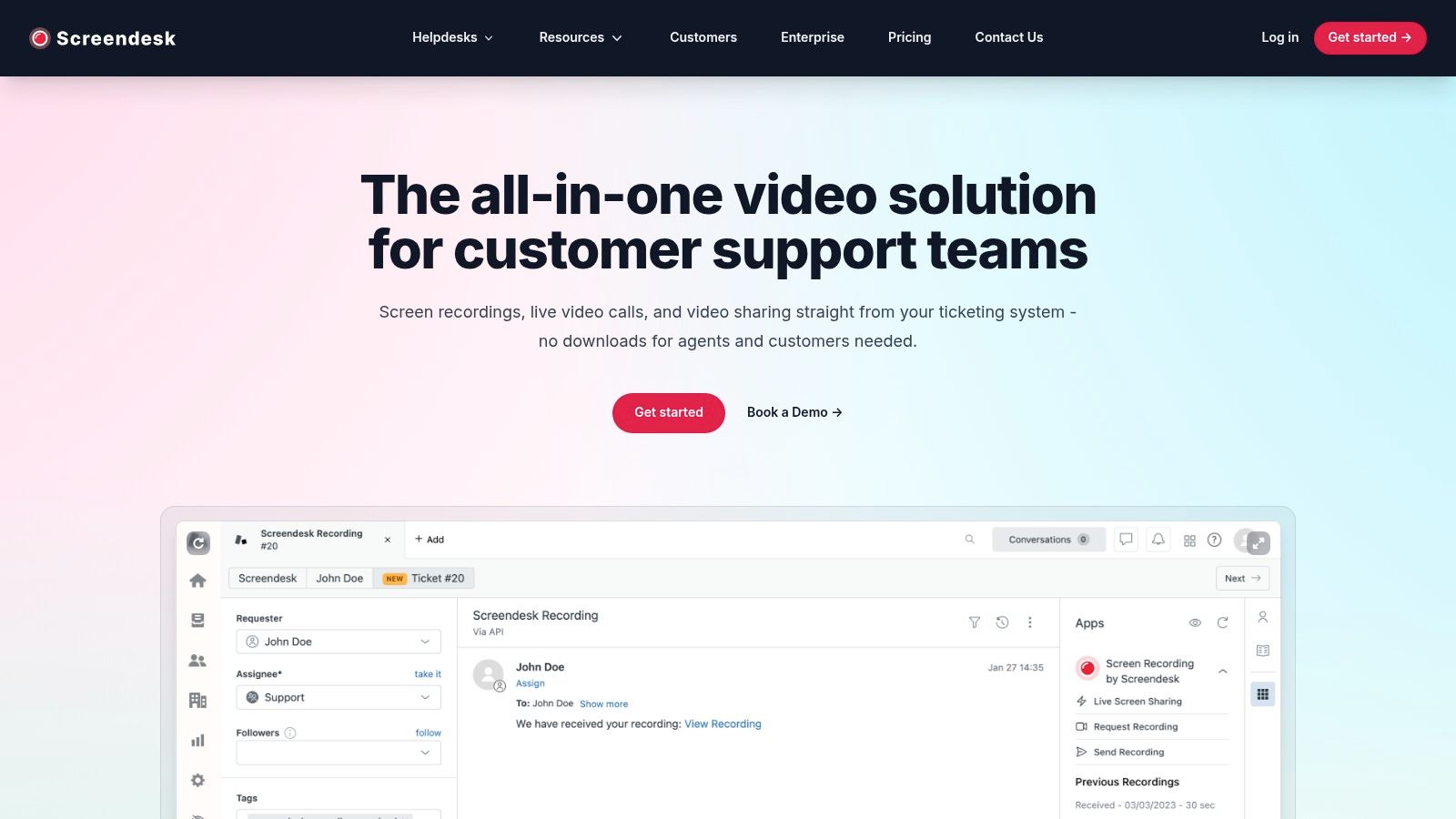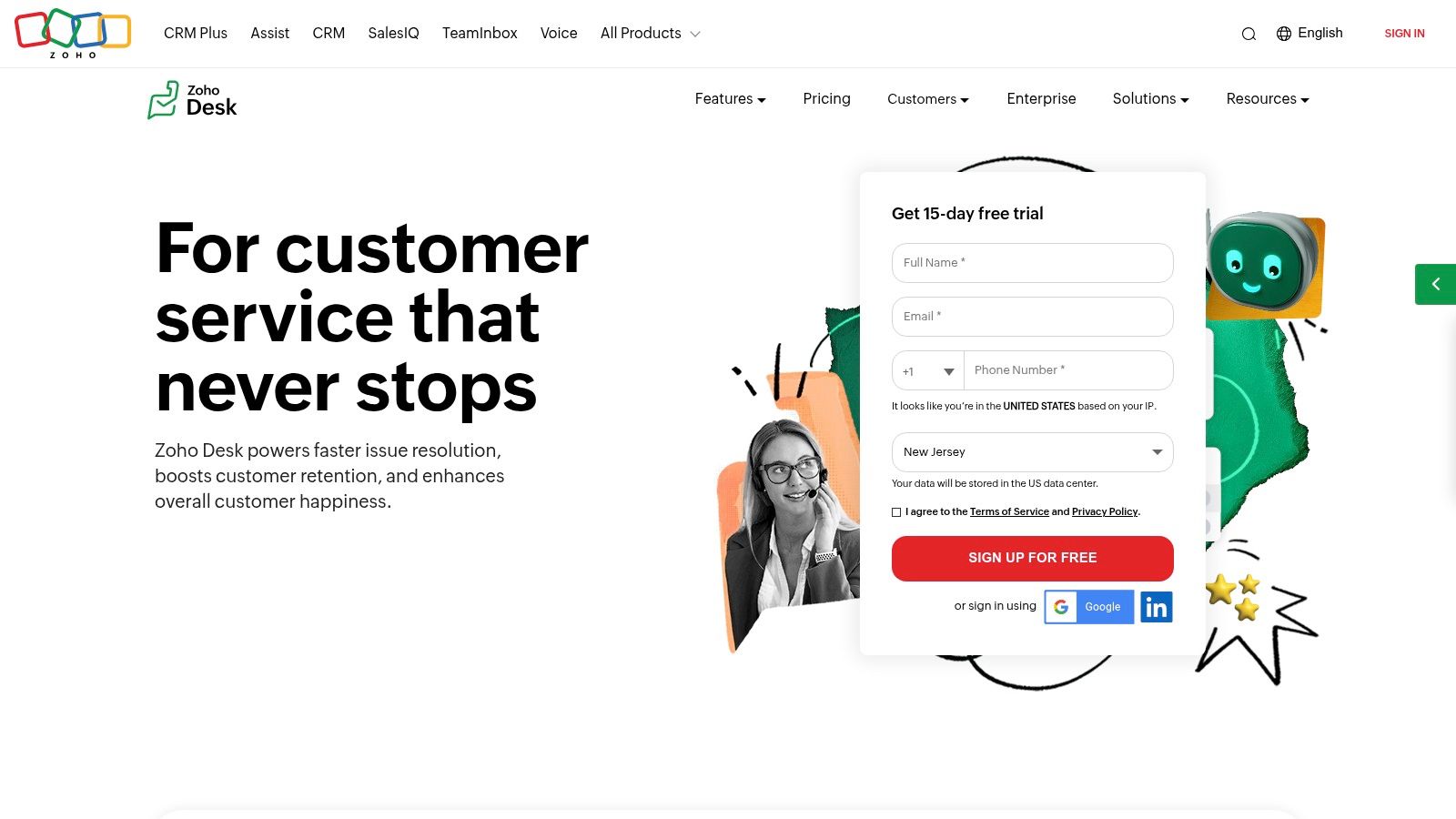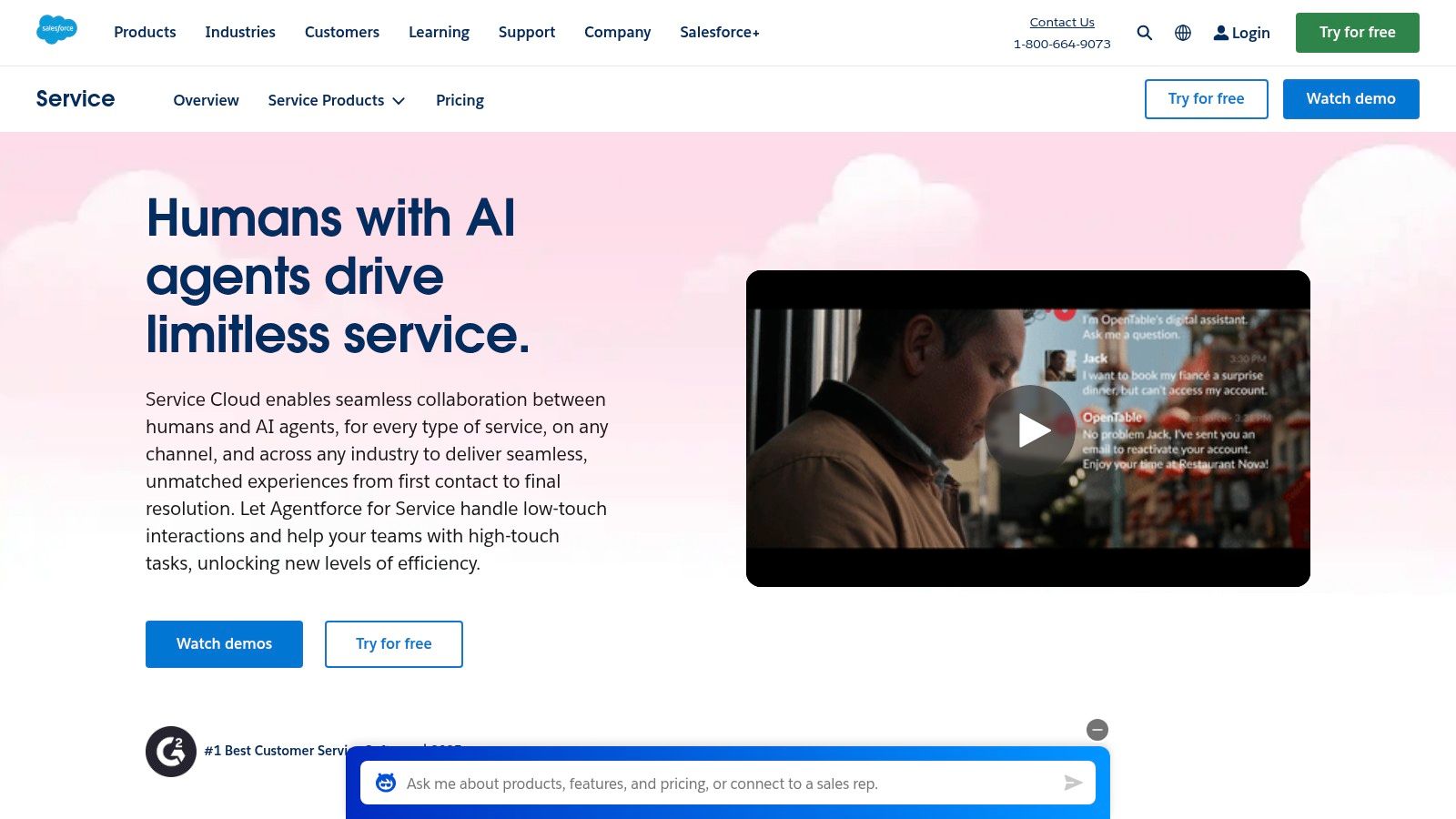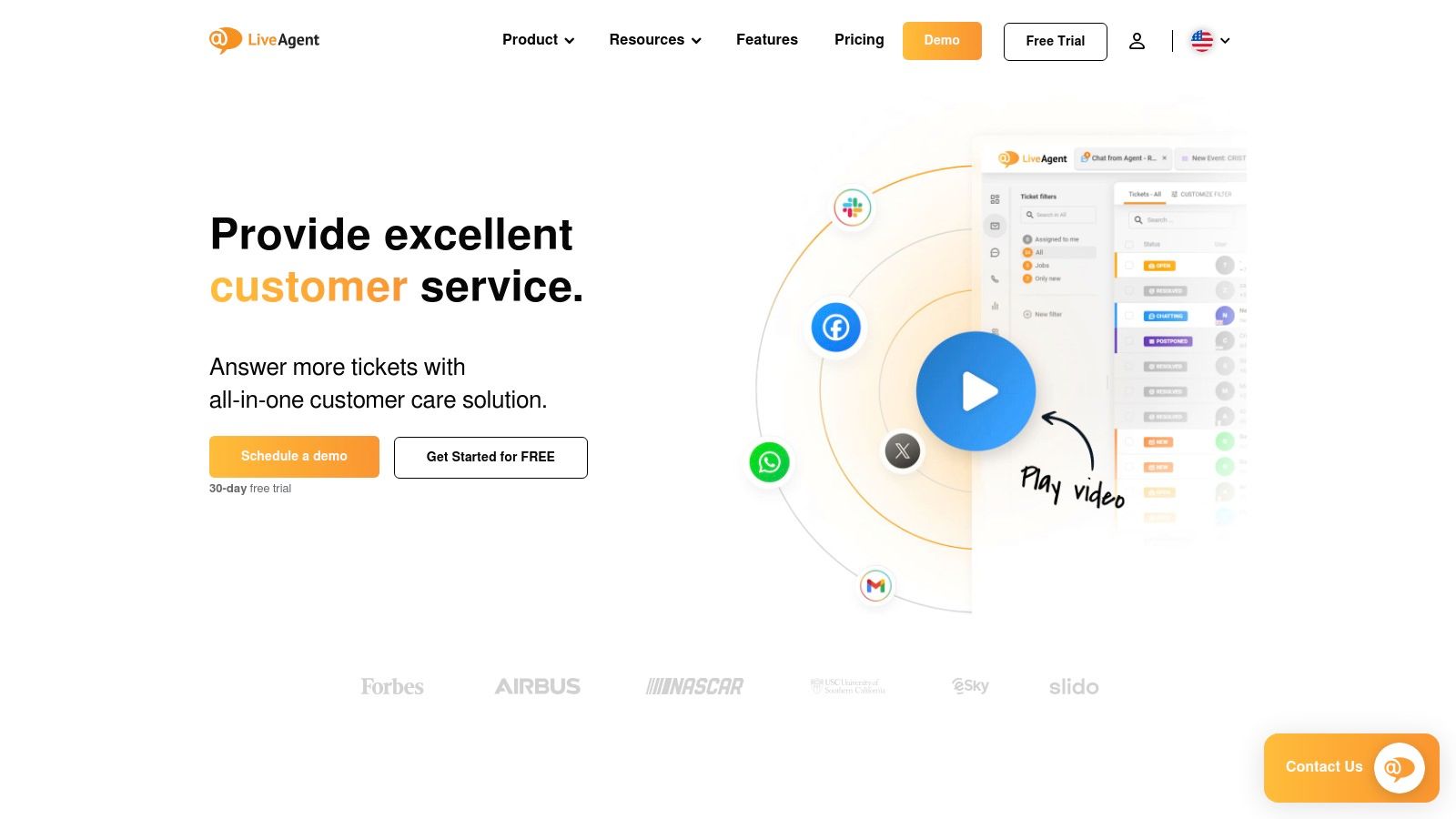Level Up Your Customer Support With the Right Help Desk Software
Exceptional customer support is essential for any business. Providing smooth and efficient assistance has become more complex with the move from phone support to today's multi-channel communication. Think back to those frustrating experiences navigating endless phone menus or waiting days for an email response. Effective customer support eliminates these issues, prioritizing quick resolutions and personalized experiences.
This shift, fueled by rising customer expectations and technology advancements, has made help desk software a vital tool. A robust help desk solution serves as a central hub for all customer interactions. It streamlines workflows, automates tasks, and empowers support teams to provide excellent service.
The power of help desk software comes from its ability to centralize information, track customer history, and improve team collaboration. This ultimately leads to improved efficiency, higher customer satisfaction, and a more empowered support team. However, the abundance of options makes choosing the right help desk software a daunting task.
This help desk software comparison provides the knowledge you need to navigate the 2024 software landscape and choose the ideal platform for your business. You'll gain a clearer understanding of key features, pricing models, and how to evaluate software based on your team’s size, industry, and budget. Get ready to transform your customer support and reach its full potential.
1. Screendesk
Screendesk offers a unique, video-focused approach to customer support. Instead of relying on emails or chat logs, Screendesk helps your team resolve issues faster using video. It combines screen recordings, live video calls, and a searchable video library within your existing helpdesk system.
Imagine a customer struggling with complex software settings. Instead of explaining the process through text, your agent can start a video call, share their screen, and guide the customer in real-time. If the issue is common, your team can share a pre-recorded video tutorial from the library, saving time and effort.
Key Features and Benefits
-
Seamless Integration: No downloads needed for agents or customers, making it simple to use. This encourages higher customer engagement.
-
Comprehensive Video Tools: Screen recordings, live video calls, and a video library provide versatile tools for various support needs.
-
Enhanced Bug Reporting: Automatic privacy protection hides sensitive data during screen recordings, while capturing browser metadata and console logs. This provides developers with the details needed to fix bugs quickly.
-
Customization: Tailor the platform with custom branding and call recording options. Role-based permissions refine access and control.
-
Data-Driven Insights: Detailed analytics on video usage, resolution times, and other metrics help you track performance and find areas for improvement.
Pros and Cons
Pros:
- Seamless integration with minimal setup.
- Comprehensive support features.
- Built-in privacy protection.
- Customizable branding and permissions.
- Proven track record of improving first-contact resolution and saving agent time.
Cons:
- Initial training might be needed to maximize the platform's potential.
- Performance depends on stable internet and adequate hardware.
Pricing and Technical Requirements
Contact Screendesk directly for detailed pricing and technical requirements.
Implementation Tips
-
Identify key use cases where video can have the most impact.
-
Create a library of video tutorials for common issues.
-
Train your agents on using the platform effectively.
-
Review analytics regularly to optimize your video support strategy.
Comparison With Similar Tools
While other tools offer screen recording or video calling, Screendesk is an all-in-one solution with seamless integration and a focus on video resources. This makes it ideal for teams handling complex technical issues.
Website: Screendesk
Screendesk is a powerful tool to improve the efficiency and effectiveness of your customer support. Using video can boost customer satisfaction, reduce resolution times, and empower your team to deliver exceptional service.
2. Zendesk
Zendesk is a popular help desk software solution. It offers a wide range of tools designed to improve customer support across various channels. This makes it a good choice for businesses of all sizes, from small startups to large corporations. Its features and integrations make it adaptable to different support workflows.
Zendesk's main strength is its omnichannel ticket management. Imagine a customer contacts you via email, then switches to live chat, and later calls. With Zendesk, these interactions are combined into one ticket. This gives agents a complete picture, enabling them to provide better support. Agents can access the entire customer history in one place, leading to faster resolutions and happier customers.
Zendesk also excels in its knowledge base features. Helping customers find answers themselves is important for reducing agent workload. Zendesk's tools let you create and organize help articles, FAQs, and tutorials. This empowers customers to solve common issues on their own, freeing up your agents for more complex problems. For more tips on improving response times with self-service, check out this article: How to Improve Response Time.
Key Features
- Omnichannel ticket management: Manage email, chat, phone, social media, and self-service portals all in one platform.
- Advanced knowledge base functionality: Build a comprehensive self-service portal for your customers.
- Customizable automation workflows: Automate tasks like ticket routing and notifications.
- Robust reporting and analytics: Track important metrics like resolution time and customer satisfaction.
- AI-powered answer bot: Automatically answer common questions to reduce ticket volume.
Pros
- Intuitive user interface: Easy to learn and use, reducing training time.
- Extensive integration ecosystem: Connects with many other applications, like CRM and e-commerce platforms.
- Highly scalable: Adapts as your business grows and ticket volume increases.
- Strong community and support resources: Access a large network of users and helpful documentation.
Cons
- Higher price point: Accessing all features can be expensive, particularly for small businesses.
- Complex setup: Initial configuration and customization can require technical knowledge.
- Advanced features require higher-tier plans: Some features are only available on more expensive plans.
Website: https://www.zendesk.com/
Implementation Tip
Start with a clear plan outlining your support processes and integration needs. This will simplify setup and avoid issues later.
Zendesk is a valuable tool due to its comprehensive features. While the price might be higher than some alternatives, its functionality, scalability, and integrations make it a good investment for businesses focused on customer experience. It's especially suitable for organizations with complex support requirements and a large volume of interactions across multiple channels.
Freshdesk: A Simple Help Desk Solution for Your Business
Freshdesk is a cloud-based customer support platform. It's designed to simplify customer service operations for businesses of all sizes. It’s especially popular with small and medium-sized businesses. Its user-friendly interface and competitive pricing make it attractive for teams wanting better customer support without a steep learning curve. Freshdesk balances robust features, ease of use, and affordability.
This platform helps support teams manage incoming requests efficiently. It handles various channels, including email, phone, chat, and social media. Imagine a customer tweeting a complaint, another emailing, and a third calling. Freshdesk brings these interactions into one platform. This makes it easier for agents to track, prioritize, and resolve issues. Features like automated ticket dispatch and assignment ensure inquiries quickly reach the right agent, improving response times and customer satisfaction.
Freshdesk's self-service portal includes a customizable knowledge base. This empowers customers to find solutions on their own. This reduces the burden on support agents and gives customers instant access to information, improving their overall experience. You can tailor the knowledge base with FAQs, troubleshooting guides, and other helpful resources. For companies prioritizing self-service, Freshdesk provides the right tools.
Key Features of Freshdesk
- Ticket Dispatch and Assignment: Automate the routing of support tickets to the right agents.
- SLA Management: Define and track service level agreements for timely resolution.
- Team Collaboration Tools: Facilitate internal communication among support agents.
- Self-Service Portal with Knowledge Base: Empower customers to find answers independently.
- Multi-Channel Support: Manage customer interactions from one platform (email, phone, chat, social).
Pros of Using Freshdesk
- Free Tier Available: A great starting point for startups and small businesses.
- Easy Setup and Use: Minimal training is needed, allowing teams to get started quickly.
- Comprehensive Mobile Apps: Provide support on the go for continuous customer service.
- Good Value: Offers a competitive feature set at a reasonable price.
Cons of Using Freshdesk
- Advanced Reporting: Requires higher-tier plans for granular analytics.
- Occasional Performance Issues: Some users report occasional slowdowns.
- Limited Customization: Lower-tier plans restrict flexibility for branding and workflows.
Setting up Freshdesk is usually simple. Being cloud-based means no complex installations or server management. Check out this Help Desk Software Tutorial for more on implementing a help desk solution.
Pricing and technical requirements are available on the Freshdesk website. Compare Freshdesk to similar tools like Zendesk and Zoho Desk to find the best fit for your needs. Freshdesk often suits smaller businesses due to its price and ease of use. Larger enterprises with complex needs might find more specialized features elsewhere.
Website: https://freshdesk.com/
Also, consider reading more about Choosing the Right Help Desk Software for Your Business.
ServiceNow IT Service Management
ServiceNow ITSM is a powerful platform for managing IT services within a company. It’s designed to make IT processes smoother and more automated. While it’s packed with features ideal for large organizations, its complexity and cost might be too much for smaller businesses. It's included here because it represents the highest level of ITSM solutions, offering extensive capabilities for organizations with intricate needs. Think of it as a comprehensive IT toolkit, but one requiring a substantial investment and specialized knowledge.
ServiceNow goes beyond simple help desk functions. It offers a complete IT service management suite built on the ITIL framework. This means it handles everything from incident and problem management to change management, asset management, and request fulfillment. It's particularly effective in large, complex enterprise environments that need standardization, automation, and in-depth reporting.
Key Features and Benefits
Here are some of the core features and benefits of using ServiceNow:
-
Advanced Workflow Automation: Automate repetitive tasks, approvals, and notifications. This frees up your IT team to focus on bigger issues. Imagine automating password resets or employee onboarding.
-
Comprehensive ITIL Framework Implementation: Align your IT processes with ITIL best practices. This ensures efficiency and consistency throughout your company. It’s helpful for organizations working towards ITIL certification.
-
Enterprise-Level Asset Management: Get a complete overview of your IT assets, including hardware and software. This simplifies asset tracking and resource management.
-
Powerful CMDB: The Configuration Management Database provides a central record of all IT components. This is vital for understanding how different systems interact.
-
AI-Powered Virtual Agents: Offer 24/7 support through chatbots. These virtual agents can answer common questions, freeing up human agents.
Pros and Cons
Here's a quick look at the advantages and disadvantages of ServiceNow:
| Pros | Cons |
|---|---|
| Highly Customizable | Significant Implementation Complexity and Cost |
| Strong Governance and Compliance Features | Steep Learning Curve |
| Extensive Integrations | Primarily Designed for Large Enterprises |
| Comprehensive Reporting and Analytics | Requires Dedicated Administrative Resources |
Pricing and Technical Requirements
ServiceNow uses a subscription model tailored to each customer. You'll need to contact them directly for a personalized quote. Since it’s cloud-based, there are no specific hardware requirements beyond a reliable internet connection.
Comparisons and Implementation Tips
Compared to tools like Jira Service Management or Freshservice, ServiceNow is more comprehensive but also more complex and expensive. Jira Service Management and Freshservice are often a better fit for smaller to mid-sized businesses.
If you're considering ServiceNow, here are some implementation tips:
- Plan Carefully: Create a thorough implementation plan outlining your specific requirements.
- Engage Experts: Work with a ServiceNow implementation partner for expert guidance.
- Train Your Team: Ensure your team receives proper training to use the platform effectively.
- Start Small: Implement ServiceNow gradually, starting with a few key processes and expanding over time.
Website
https://www.servicenow.com/products/itsm.html
Jira Service Management
Jira Service Management (formerly Jira Service Desk) is more than a help desk. It's a complete IT Service Management (ITSM) platform designed to improve support processes and boost customer satisfaction. Its close integration with the Atlassian ecosystem makes it a strong choice, especially for teams already using tools like Confluence and Jira Software for development and project management. This integration allows Jira Service Management to connect development and IT support, leading to better teamwork and faster problem-solving.
For example, imagine a customer reports a bug through the Jira Service Management portal. This issue can seamlessly become a Jira Software ticket for the development team, creating a clear record of the process and reducing manual handoffs. After the bug fix is released, the change management features in Jira Service Management help IT teams track and control the rollout, minimizing disruptions for users.
Key Features and Benefits
- Deep Atlassian Integration: Connects smoothly with other Atlassian tools for a unified workflow across development, IT, and support.
- Customizable Workflows and Automation: Automate tasks, escalate issues based on set rules, and adjust workflows to specific needs.
- Incident Management with On-Call Scheduling: Manage incidents effectively, automatically alert on-call staff, and monitor progress.
- Asset and Configuration Management (ACM): Track hardware and software, linking them to reported issues for quicker solutions.
- Self-Service Portal with Knowledge Base: Empower customers to find their own answers through a searchable knowledge base. This reduces the number of support tickets and improves first-call resolution rates.
Pros
- Excellent for DevOps and Agile Teams: Improves collaboration between development and operations, resulting in faster releases and quicker issue resolution.
- Strong Change Management Capabilities: Ensures smooth and controlled implementation of changes, minimizing risk and service interruptions.
- Highly Customizable Workflows: Adapts to different support processes and integrates into existing systems.
- Robust API for Integrations: Extends its functionality through connections with other tools and systems.
Cons
- Can Be Complex to Configure: The many customization options can make the initial setup challenging, requiring time and resources.
- Performance Can Degrade with Heavy Customization: Overly complex workflows and excessive automation may affect system performance.
- User Interface May Feel Cluttered for Non-Technical Users: The interface can be overwhelming for those new to the Atlassian system.
Pricing and Technical Requirements
Jira Service Management offers tiered pricing based on the number of support agents. Technical requirements depend on your chosen deployment (cloud or server). See the website for current details.
Implementation Tips
- Begin with a basic setup and gradually increase complexity.
- Document your workflows thoroughly.
- Train your team on Jira Service Management's features.
- Consider following technical documentation best practices for clear documentation during implementation.
Comparison with Similar Tools
While tools like Zendesk and Freshservice offer similar help desk features, Jira Service Management's strength is its integration with the Atlassian ecosystem. This makes it an attractive option for organizations already using Jira for software development and project management.
Website and Additional Resources
- Website: https://www.atlassian.com/software/jira/service-management
- Atlassian Documentation: https://support.atlassian.com/jira-service-management-cloud/
Jira Service Management is a powerful ITSM solution best suited for organizations seeking a highly customizable platform that integrates tightly with their development workflows. While the initial setup can be complex, the advantages of improved collaboration and strong automation make it a valuable tool for enterprise IT departments and growing businesses.
HubSpot Service Hub
HubSpot Service Hub is a valuable tool for businesses looking to improve customer service and support. Its biggest strength lies in its combination of help desk features and its integration with the HubSpot CRM. This makes it a great option for companies that want a complete view of the customer journey.
Imagine having every customer interaction, from marketing emails to support tickets, all in one place. That’s what HubSpot offers. This helps businesses align their support efforts with their sales and marketing teams.
HubSpot is more than just a platform for managing tickets. It’s a central hub for all customer interactions. You can use it to resolve technical problems, collect customer feedback, and even build stronger customer relationships.
Key Features and Benefits
Here's a breakdown of what makes HubSpot Service Hub stand out:
-
Ticketing System with Conversation Tracking: Keep track of all support requests and conversations in one place. This helps teams stay organized and avoid duplicated work.
-
Knowledge Base and Customer Feedback Tools: Empower your customers to find answers on their own with a comprehensive knowledge base. You can also use feedback tools to learn how to improve your service.
-
Customer Satisfaction Surveys and Reporting: Measure customer satisfaction and track key support metrics. This data helps you identify trends and improve your support processes.
-
Live Chat and Chatbot Functionality: Offer immediate support through live chat. Chatbots can handle simple questions, allowing your team to focus on more complex issues.
-
Seamless CRM Integration: See a complete view of your customers. This includes their purchase history, marketing interactions, and support tickets, all within HubSpot. This allows for personalized support and proactive problem-solving.
Pros
- Integrated Marketing and Sales Data: Provides a comprehensive view of the customer journey.
- User-Friendly Interface: Easy to learn and use, even for non-technical users.
- Automation Capabilities: Automate repetitive tasks and improve workflows.
- Customer Satisfaction Measurement: Track important metrics and find areas for improvement.
Cons
-
Limited ITSM Capabilities: May not be the best fit for organizations with complex IT needs. For advanced IT support, consider tools like ServiceNow or Jira Service Management.
-
Advanced Features Require Higher-Tier Plans: Features like custom reports and advanced automation are only available on more expensive plans.
-
Not Ideal for Complex IT Support: While HubSpot can handle support tasks, it lacks the detailed features of specialized IT support platforms.
Pricing and Technical Requirements
HubSpot Service Hub offers a free version with limited features. Paid plans start at $450/month. Prices go up based on the number of users and features you need. Check the HubSpot website for the latest pricing information.
As a cloud-based platform, HubSpot doesn't require any special hardware or software. All you need is a web browser and an internet connection.
Implementation/Setup Tips
Here are a few tips to get started:
-
Understand Your Workflows: Before you start, map out your existing support processes. This helps you identify areas where HubSpot can be most helpful.
-
Use HubSpot Resources: Take advantage of HubSpot's training materials and knowledge base. These resources can help your team get up to speed quickly.
-
Integrate with Existing Tools: Connect HubSpot with your other business software, like your CRM and marketing tools, to get the most out of the platform.
HubSpot Service Hub is a great tool for improving your customer support, especially if you're already using the HubSpot CRM. While it might not be the best choice for complex IT environments, it's a solid and easy-to-use platform. Use it to manage customer interactions, track support requests, and boost customer satisfaction.
Zoho Desk: A Help Desk Solution for All Businesses
Zoho Desk stands out as a help desk software thanks to its balance of features, AI support, and reasonable pricing. This makes it a solid option for businesses of any size. Its ability to understand context and its integration with other Zoho products makes it especially appealing for companies already in the Zoho ecosystem. Whether you're a small business handling basic customer questions or a larger company managing a complex support system, Zoho Desk offers the tools to improve your workflow and keep customers happy.
Zoho Desk is designed to empower support teams to provide timely and effective solutions. Imagine a customer emailing about a recurring problem. Zoho Desk automatically displays their past interactions, providing your agents with instant access to important information. This eliminates the need for time-consuming searches.
This context-driven approach allows agents to personalize their responses and resolve issues quickly. This is particularly helpful for businesses with loyal customers or complex products.
Key Features and Benefits
-
Multichannel Ticket Management: Manage customer requests from different channels – email, phone, social media, live chat, and web forms – all in one platform. This simplifies communication and prevents issues from being missed.
-
Time-Based Automation Rules: Automate routine tasks like ticket routing, escalation, and notifications. This frees up agents to focus on more complicated problems and improves response times. For instance, you can set up automatic escalation for tickets not addressed within a specific timeframe.
-
Context-Aware Help Desk with Zia AI Assistant: Zoho Desk's AI assistant, Zia, offers smart suggestions to agents, predicts customer sentiment, and even helps automate responses. This increases agent productivity and creates consistent customer interactions.
-
Custom Ticket Forms and Fields: Create custom ticket forms to collect the specific information your business needs. This ensures agents have the details necessary for effective problem-solving.
-
Extensive Reporting Capabilities: Get insights into important support metrics like ticket volume, resolution time, and customer satisfaction. This data helps you pinpoint areas for improvement and streamline your support processes.
Pros
-
Competitive Pricing Structure: Zoho Desk's varied pricing plans cater to different budgets, making it suitable for both small businesses and large enterprises.
-
Strong Mobile Apps for On-the-Go Support: Manage tickets and respond to customers from anywhere using Zoho Desk's mobile apps.
-
Deep Integration with Other Zoho Products: Seamlessly integrate with other Zoho applications, like CRM and project management tools, for a unified workflow.
-
AI-Powered Assistance for Agents: Zia provides valuable support to agents, boosting their efficiency and effectiveness.
Cons
-
Interface Can Feel Dated Compared to Competitors: While functional, some may find the interface less visually appealing or intuitive than newer alternatives.
-
Some Users Report Limitations in Customization: Depending on your specific needs, the platform's customization options may be limited.
-
Setup Process Can Be Time-Consuming: While feature-rich, configuring Zoho Desk can take time.
Implementation/Setup Tips
-
Start with a Clear Understanding of Your Support Workflow: Map your current processes and identify where Zoho Desk can boost efficiency.
-
Utilize the Pre-Built Templates and Automation Rules: Zoho Desk offers helpful templates and pre-configured automation rules to get you started.
-
Explore the Zoho Marketplace for Integrations: Expand Zoho Desk’s functionality through integrations with other tools and services.
Website and Comparisons
For more detailed pricing and technical information, visit the Zoho Desk website. Compared to similar tools like Zendesk or Freshdesk, Zoho Desk frequently stands out due to its affordability and strong integration with other Zoho products. This makes it an excellent choice for companies already using Zoho or those seeking a cost-effective solution packed with features.
ManageEngine ServiceDesk Plus
ManageEngine ServiceDesk Plus is a powerful IT Service Management (ITSM) solution. It goes beyond basic ticketing by combining help desk features with asset and project management. This makes it especially useful for IT departments needing solid control over their IT inventory.
This integrated approach simplifies workflows and provides a complete overview of IT operations. For example, imagine a user reports a laptop issue. With ServiceDesk Plus, your team can log the ticket, track its progress, and instantly view the laptop's history, specs, and warranty—all in one place.
This eliminates the hassle of switching between different systems and speeds up the resolution process.
Key Features and Benefits
-
ITIL-Ready Processes: ServiceDesk Plus follows ITIL best practices for incident, problem, and change management, creating organized and effective workflows. This is important for companies wanting to standardize IT service delivery.
-
Integrated Asset Management: The built-in asset management system is a major advantage. You can track hardware, software, and other IT assets throughout their lifecycle. This makes audits simpler and resource allocation more efficient.
-
Service Catalog and Request Fulfillment: Give users a self-service portal to request common services like software installations or password resets. This frees up IT staff to handle more complicated tasks.
-
SLA Management: Set and monitor service level agreements (SLAs) to ensure issues are resolved quickly and customers remain happy.
-
On-Premises and Cloud Options: Choose the deployment that best fits your needs and security.
Pros
-
Strong Asset Management Capabilities: This feature stands out for organizations that need detailed asset tracking.
-
Good Value for the Feature Set: ServiceDesk Plus offers a lot of features for a competitive price.
-
Comprehensive ITIL Implementation: Aligns well with ITIL frameworks for well-structured IT service management.
-
On-Premises Option Available: Provides flexibility for companies with specific security or compliance requirements.
Cons
-
User Interface Could Be More Modern: The interface works well, but it might appear a bit outdated compared to some newer options.
-
Configuration Can Be Complex: Setting up and customizing ServiceDesk Plus may require some technical know-how.
-
Limited Mobile App Functionality: The mobile apps offer fewer features than the desktop version.
Pricing
ManageEngine has a free edition for up to 5 technicians. Paid plans are based on the number of technicians and features you need. Contact ManageEngine for specific pricing.
Technical Requirements
These requirements depend on whether you choose cloud or on-premises deployment. Check the ManageEngine website for details.
Implementation Tips
-
Plan Carefully: Clearly define your needs and workflows before setting up the system.
-
Use Available Resources: ManageEngine provides many helpful resources to get you started.
-
Start with a Pilot: Test the system with a small user group before launching it company-wide.
Comparison
ServiceDesk Plus competes with tools like Jira Service Management and Freshservice. Jira Service Management shines in its integration with other Atlassian products. Freshservice has a modern UI. ServiceDesk Plus offers a solid blend of ITSM features and strong asset management at a competitive price.
Website
https://www.manageengine.com/products/service-desk/
ServiceDesk Plus is a great option for organizations that need a complete ITSM solution with strong asset management. It's especially suitable for those who prefer an on-premises option or close ITIL alignment. While the interface isn't the newest, the features and value make it a strong contender.
Salesforce Service Cloud
Salesforce Service Cloud is a leading customer service platform for enterprise-level businesses. Built on the powerful Salesforce CRM, it offers a comprehensive set of tools. These tools are designed for complex businesses that handle a high volume of customer interactions. This platform is a good choice for organizations already using Salesforce. It’s also a good option for businesses looking for a customizable, all-in-one solution.
What Is Salesforce Service Cloud?
Salesforce Service Cloud provides a complete view of each customer. This empowers support teams to deliver personalized and efficient service. It goes beyond basic ticket management. Its strengths include powerful workflow automation and omnichannel support. It also boasts extensive integration capabilities.
Key Features of Service Cloud
Here are some of the key features that Service Cloud offers:
- Case Management with Omnichannel Routing: Route inquiries from different channels (email, phone, social media, chat) to the correct agent automatically. This ensures faster responses and happier customers.
- Field Service Management: Extend support to field technicians. This allows them to manage work orders, track inventory, and provide on-site service effectively.
- AI-Powered Service Automation (Einstein): Use AI to automate routine tasks. This can also predict case outcomes and offer helpful advice to agents, increasing productivity.
- Communities for Self-Service: Empower customers to find their own answers and solve problems independently. This can be done through online communities and knowledge bases, reducing support tickets.
- Advanced Analytics and Forecasting: Gain insights into customer service performance, identify trends, and predict future needs. This helps optimize resources and improve service.
Pros of Using Service Cloud
- Highly Extensible Platform: Customize and extend the platform with a wide range of apps and integrations to fit your specific business requirements.
- Powerful Workflow Automation: Automate complex processes to reduce manual work and improve agent efficiency.
- Seamless Integration with Salesforce CRM: Access a complete customer profile, including sales and marketing data, for personalized support.
- Excellent for Complex Enterprise Environments: Easily handles high volumes of customer interactions and intricate workflows.
Cons of Using Service Cloud
- Significant Implementation Cost and Complexity: Implementing Service Cloud can be expensive and time-consuming, often requiring expert consultants.
- Steep Learning Curve: The platform’s many features can be challenging for new users and may require dedicated training.
- Higher Price Point than Many Competitors: Service Cloud's advanced features come with a higher price tag, which might not be ideal for smaller businesses.
- Requires Dedicated Administration: Managing Service Cloud effectively requires dedicated administrators to handle users, settings, and integrations.
Pricing and Technical Requirements
Salesforce Service Cloud has different pricing tiers based on features and the number of users. Contact Salesforce for specific pricing details. Service Cloud is cloud-based and accessible through a web browser. Specific technical needs may vary depending on integrations and customizations.
Service Cloud vs. Other Tools
Compared to tools like Zendesk or Freshdesk, Service Cloud offers more customization and scalability. This makes it a good fit for larger companies. Zendesk and Freshdesk are often easier to implement and less expensive. However, they may not offer the same level of features and integrations as Service Cloud.
Tips for Implementing Service Cloud
- Clearly Define Your Requirements: Before you begin, carefully consider your business needs and plan your desired workflows.
- Engage with a Certified Salesforce Partner: Working with a certified partner can help ensure a smooth implementation and customization process.
- Invest in Training: Proper training is crucial for your team to use the platform effectively.
- Start with a Phased Approach: Implement Service Cloud in stages, starting with the most important functions and gradually adding more features.
Website: https://www.salesforce.com/products/service-cloud/overview/
LiveAgent: A Powerful Live Chat and Ticketing Solution
LiveAgent is a strong option for businesses that want to connect with their customers in real-time. Its robust live chat combined with a reliable ticketing system makes it a compelling choice. Think of it as your central communication hub. LiveAgent brings all your customer interactions, like emails, social media messages, live chats, and even phone calls, into one unified inbox.
This tool is a great fit for businesses that receive a high volume of inquiries needing quick responses. This includes e-commerce businesses, SaaS companies, and online service providers. For example, if a customer is having trouble making a purchase, live chat can provide immediate assistance, potentially saving the sale and creating a positive experience. Similarly, SaaS providers can use LiveAgent for proactive support and efficient onboarding.
Key Features and Benefits
Here are some of the core features that make LiveAgent stand out:
-
Universal Inbox: Manage all your communication channels in one place. This streamlined approach keeps things organized and ensures no customer questions are missed.
-
Advanced Live Chat: The real-time typing view lets agents anticipate customer needs and prepare responses in advance, resulting in quicker resolutions. You can also customize the chat window to match your website's design.
-
Video Calling: For more complex issues, escalate to a video call. This personal touch builds stronger customer relationships and improves first-call resolution rates.
-
Built-in Customer Satisfaction Surveys: Collect valuable feedback within the platform to identify areas for improvement and track the effectiveness of your customer service.
Pros and Cons of LiveAgent
Let’s take a look at the advantages and disadvantages:
Pros:
- Powerful Live Chat: LiveAgent excels in its live chat capabilities, making it perfect for businesses focused on real-time support.
- Cost-Effective: It offers competitive pricing compared to similar help desk solutions.
- Easy to Use: The interface is user-friendly and requires minimal training for agents.
- Strong Feedback Tools: Built-in tools make it easy to gather and analyze customer feedback for continuous service improvement.
Cons:
- Knowledge Base Limitations: While functional, its knowledge base isn’t as comprehensive as dedicated knowledge base platforms.
- Workflow Automation: Advanced workflow automation is somewhat limited.
- Reporting: Reporting features are sufficient but could offer more in-depth analysis and customization.
Pricing and Technical Requirements
LiveAgent has a variety of pricing plans, including a free option for limited use. Paid plans begin at approximately $15/agent/month and go up based on the features and number of agents. Visit their website for current pricing. As a cloud-based solution, all you need is a web browser and an internet connection.
Implementation Tips
Here are a few tips for getting started with LiveAgent:
- Customize the Chat Window: Brand the chat window to match your website for a seamless customer experience.
- Use Canned Responses: Create pre-written responses to common questions for faster and more consistent responses.
- CRM Integration: Integrate LiveAgent with your CRM for a complete picture of your customer interactions.
Website
LiveAgent is a valuable tool for businesses that need a robust live chat solution combined with a solid ticketing system. Its user-friendly interface and focus on real-time communication make it a strong option, particularly for small and medium-sized businesses that prioritize immediate customer support. If live chat is a cornerstone of your customer service strategy, LiveAgent is definitely worth considering.
Head-to-Head Help Desk Software Comparison
| Solution | Core Features | UX/Quality | Value & Pricing | Unique Features/Target Audience |
|---|---|---|---|---|
| 🏆 Screendesk | Screen recordings, live video calls, video library | Seamless & efficient ★★★★ | Time-saving & high ROI 💰 | Custom branding, auto privacy (✨) for SMB to enterprise (👥) |
| Zendesk | Omnichannel support, unified ticket management | Intuitive & scalable ★★★★ | Premium investment 💰 | Extensive integrations (✨) for businesses of all sizes (👥) |
| Freshdesk | Ticket dispatch, SLA management, team collaboration | User-friendly & easy setup ★★★ | Competitive pricing & free tier 💰 | Robust mobile apps (✨) for small to medium businesses (👥) |
| ServiceNow ITSM | Workflow automation, ITIL framework, asset management | Robust but complex ★★★ | Enterprise-level cost 💰 | Highly customizable (✨) for large organizations (👥) |
| Jira Service Management | Atlassian integration, customizable workflows | Ideal for agile teams ★★★★ | Moderate pricing 💰 | Strong API & DevOps focus (✨) for technical teams (👥) |
| HubSpot Service Hub | Ticketing, CRM integration, live chat | Integrated & user-friendly ★★★★ | Added CRM value 💰 | Unified customer journey (✨) for marketing/sales-driven teams (👥) |
| Zoho Desk | Multichannel support, AI assistant (Zia) | Reliable with mobile support ★★★ | Affordable options 💰 | Deep Zoho ecosystem integration (✨) for SMBs (👥) |
| ManageEngine SD Plus | Help desk, asset & project management | ITIL-focused, moderate ease ★★★ | Solid value proposition 💰 | On-premises option available (✨) for IT departments (👥) |
| Salesforce Service Cloud | Omnichannel case management, AI automation, field service | Highly customizable, complex ★★★ | Premium investment 💰 | Deep CRM integration (✨) for complex enterprises (👥) |
| LiveAgent | Live chat, unified inbox, video calling | Real-time & user-friendly ★★★★ | Cost-effective 💰 | Strong live chat focus (✨) ideal for businesses prioritizing instant support (👥) |
Choosing The Right Help Desk Software
This comparison of help desk software options has given you a detailed look at some of the leading solutions available. We covered Screendesk, Zendesk, Freshdesk, ServiceNow, Jira Service Management, HubSpot Service Hub, Zoho Desk, ManageEngine ServiceDesk Plus, Salesforce Service Cloud, and LiveAgent. The best software for your company will depend on your specific requirements, budget, and what you value most.
When deciding between these tools, think about your team's size and their technical skills. Some platforms are easier to use than others. Some have stronger automation and reporting capabilities. Consider the ways you need to offer support (like email, chat, phone, or social media), and how well the software connects with your existing tools, such as your CRM or billing system.
Setting up new software can seem like a big job, but most providers offer helpful resources and support to get you started. Try a pilot program with a small group of agents to test the system and find any potential problems. Train your team on the key features first, and then gradually introduce more advanced tools.
Budget is a critical factor. Pricing structures range from per-agent monthly subscriptions to fees based on usage. Think about not just the initial cost, but also any long-term expenses like customization, integrations, or ongoing maintenance. Also, consider the money you could save thanks to greater efficiency and happier customers. How you allocate resources, including staffing and training, is also important for a smooth implementation.
Integration and Compatibility
Making sure your help desk software works well with your existing technology is essential for an efficient workflow. Check for API access and existing integrations with popular tools. This will help prevent information from being isolated and will streamline your support processes.
Key Takeaways
- Define Your Needs: Figure out which features you absolutely need, what support channels you’ll use, and what size team you have.
- Consider Your Budget: Look at different pricing options and factor in long-term costs.
- Prioritize Integrations: Make sure the software is compatible with your current CRM and other tools.
- Test Before You Commit: Use free trials and demos to see if the software is a good fit.
- Focus on Implementation: Plan how you’ll introduce the software and provide enough training.
Screendesk offers a complete video-based solution built right into your help desk platform. This helps resolve issues faster and increases customer satisfaction. Get rid of communication problems and empower your team with screen recordings, live video calls, and a helpful video library. Screendesk is designed to save time and improve customer experience for businesses of all sizes. Learn more and start your free trial today at Screendesk.